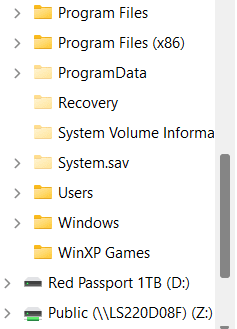Windows 11 version 23H2 22631.3880
Press ctrl+shift+f3 when the country selection appears and into audit mode.
OOBE windows press cancel.
run sysprep.cmd.
But after reboot,the windows show could not parse or process unattend answer file and reboot loop.
I boot by winpe and explorer the drive D,user foler has moved to drive D,refence the picture.
Which step did I do wrong or missing?
I tried more than twenty times.
Attached are process photos and log files.
There are 2 error.
WinMain:The sysprep dialog box returned FALSE
Microsoft-Windows-ErrorReportingCore, Order: 2560
Press ctrl+shift+f3 when the country selection appears and into audit mode.
OOBE windows press cancel.
run sysprep.cmd.
But after reboot,the windows show could not parse or process unattend answer file and reboot loop.
I boot by winpe and explorer the drive D,user foler has moved to drive D,refence the picture.
Which step did I do wrong or missing?
I tried more than twenty times.
Attached are process photos and log files.
There are 2 error.
WinMain:The sysprep dialog box returned FALSE
Microsoft-Windows-ErrorReportingCore, Order: 2560
Attachments
-
 IMG_20240730_225829.jpg295.5 KB · Views: 3
IMG_20240730_225829.jpg295.5 KB · Views: 3 -
setupact.log49 KB · Views: 3
-
 IMG_20240730_230448.jpg321.7 KB · Views: 4
IMG_20240730_230448.jpg321.7 KB · Views: 4 -
 IMG_20240730_230430.jpg398.1 KB · Views: 4
IMG_20240730_230430.jpg398.1 KB · Views: 4 -
 IMG_20240730_230223.jpg181.9 KB · Views: 3
IMG_20240730_230223.jpg181.9 KB · Views: 3 -
 IMG_20240730_230217.jpg204.4 KB · Views: 3
IMG_20240730_230217.jpg204.4 KB · Views: 3 -
 IMG_20240730_230131.jpg72.5 KB · Views: 3
IMG_20240730_230131.jpg72.5 KB · Views: 3 -
 IMG_20240730_230037.jpg129.3 KB · Views: 4
IMG_20240730_230037.jpg129.3 KB · Views: 4 -
 IMG_20240730_230028.jpg121.7 KB · Views: 2
IMG_20240730_230028.jpg121.7 KB · Views: 2 -
Relocate.rar622 bytes · Views: 2
My Computer
System One
-
- OS
- Windows 11
- Computer type
- PC/Desktop
- CPU
- 3700x
- Motherboard
- B550 AROUS ELITE
- Memory
- 32G
- Graphics Card(s)
- RX570