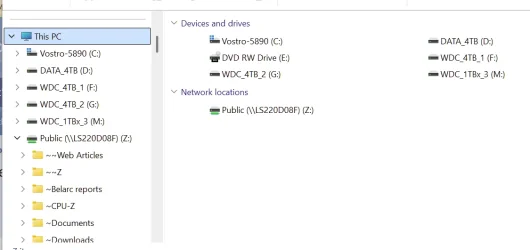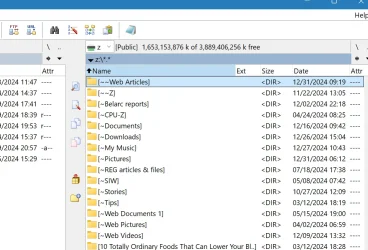Hi there,
Hopefully Someone can help me.
I can make network drives from my Qnap nas shared folders. Make them by ip address and shared folder.
I have access to these share with no errors. I can read write etc so there is no problem with these network drives.
But I can’t see the NAS in file explorer. Other PC are visible.
I have also a Win10 pc. This pc sees all the shared folders.
Is there something i can do to see the shared nas in network devices?
Thanks for any feedback
Leo
Hopefully Someone can help me.
I can make network drives from my Qnap nas shared folders. Make them by ip address and shared folder.
I have access to these share with no errors. I can read write etc so there is no problem with these network drives.
But I can’t see the NAS in file explorer. Other PC are visible.
I have also a Win10 pc. This pc sees all the shared folders.
Is there something i can do to see the shared nas in network devices?
Thanks for any feedback
Leo
- Windows Build/Version
- Win11 24H2
My Computer
System One
-
- OS
- Windows 11
- Computer type
- PC/Desktop
- Manufacturer/Model
- ASUS ProArt Z790 Creator
- CPU
- I 14900K
- Motherboard
- ASUS ProArt Z790
- Memory
- Corsair Venegance 2x 32Gb
- Graphics Card(s)
- Asus Proart Geforce 4070 Super
- Hard Drives
- Samsung Pro 980 2x 2TB. Samsung 990 Pro 2x 4Tb
- PSU
- Corsair RX1000
- Case
- Asus PA602
- Cooling
- Asus LC360
- Internet Speed
- 1Gb
- Browser
- Brave
- Antivirus
- Eset