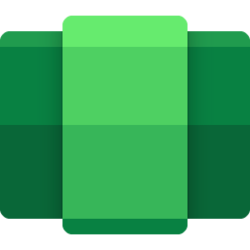- Local time
- 4:12 PM
- Posts
- 84
- OS
- Windows 11 24H2 Version 10.0.26100.2605
a very annoying bug, and its been present since the launch of windows 11....for example, minimized windows suddenly come back to focus when you launch a different program, or even just by moving the mouse (especially when on-screen keyboard is active), or focus is moved away from the active window to the desktop.....anybody else having the same issue, or found a solution ?
My Computer
System One
-
- OS
- Windows 11 24H2 Version 10.0.26100.2605
- Computer type
- PC/Desktop
- CPU
- Core I5 6600
- Motherboard
- Gigabyte Z170x Gaming 5
- Memory
- 2 x 8 HeperX Fury DDR4 2666 HZ
- Graphics Card(s)
- Nvidia GTX 1070 ti
- Monitor(s) Displays
- 165 HZ Gigabyte GS32QC
- Screen Resolution
- 1440p
- Hard Drives
- 1TB NVME M.2 Samsung 990 Pro