golfergrrl
Active member
I've had a windowed Bejeweled game from Big Fish for years. All of a sudden it opens to a blank square with the name Bejeweled in the top banner. See screenshot below. I've downloaded the game from EA and bought a CD which I installed. Both open the same way....blank box. The CD version will play if I maximize the game. The driver hasn't changed. Windows 11. Any ideas? Thanks
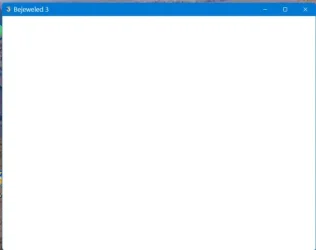
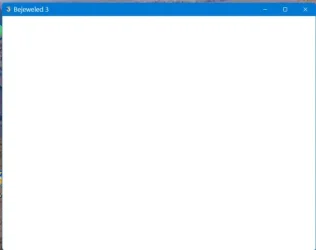
Last edited:
My Computer
System One
-
- OS
- windows 11
- Computer type
- PC/Desktop
- Manufacturer/Model
- Dell
- Monitor(s) Displays
- 2
- Internet Speed
- max 3
- Browser
- Edge
- Antivirus
- Defender






