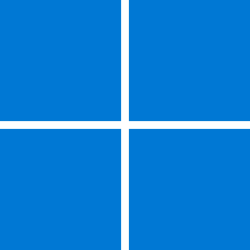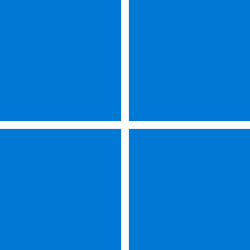Hi, I'm using SecureUXtheme patcher to install custom themes, particularly using ones from niivu from deviantart. From some of the screenshots around the net I saw that they have control panel properly themed as well but in my case that's not particularly the case, even though I'm using SAB as well. There doesn't seem to be a guide about that particular aspect of the theme. Does anyone know what's the deal with that?

As an example, this is how Everforest Theme looks like on someone's computer. Whereas on my end the Category ribbon is white as heck and I have no idea why?

As an example, this is how Everforest Theme looks like on someone's computer. Whereas on my end the Category ribbon is white as heck and I have no idea why?
My Computer
System One
-
- OS
- Windows 11