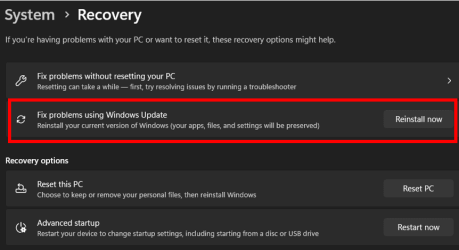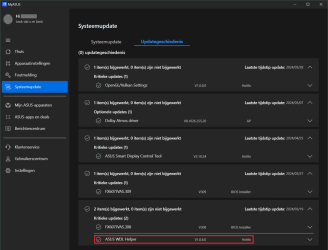Hoover1979
New member
- Local time
- 10:39 AM
- Posts
- 5
- OS
- Windows 11
I am using my dad's new laptop until my desktop gets the required repairs. I have File Explorer constantly crashing, on a daily basis.
This is what Event Viewer says after a FE crash:
General crash information:
Faulting application name: Explorer.EXE, version: 10.0.22621.3880, time stamp: 0x0a9e5890
Faulting module name: Windows.Devices.Lights.dll, version: 10.0.22621.3810, time stamp: 0x69dc3d4a
Exception code: 0xc0000005
Fault offset: 0x00000000000450d7
Faulting process id: 0x0x2A40
Faulting application start time: 0x0x1DAD635613528D6
Faulting application path: C:\Windows\Explorer.EXE
Faulting module path: C:\Windows\System32\Windows.Devices.Lights.dll
Report Id: 4be1642b-1f8c-4ffd-84e7-ab0b63b16556
Faulting package full name:
Faulting package-relative application ID:
Attached is a Pastebin link with my full DXDiag information.

 pastebin.com
pastebin.com
This is what Event Viewer says after a FE crash:
General crash information:
Faulting application name: Explorer.EXE, version: 10.0.22621.3880, time stamp: 0x0a9e5890
Faulting module name: Windows.Devices.Lights.dll, version: 10.0.22621.3810, time stamp: 0x69dc3d4a
Exception code: 0xc0000005
Fault offset: 0x00000000000450d7
Faulting process id: 0x0x2A40
Faulting application start time: 0x0x1DAD635613528D6
Faulting application path: C:\Windows\Explorer.EXE
Faulting module path: C:\Windows\System32\Windows.Devices.Lights.dll
Report Id: 4be1642b-1f8c-4ffd-84e7-ab0b63b16556
Faulting package full name:
Faulting package-relative application ID:
Attached is a Pastebin link with my full DXDiag information.

Hoover1979's DXDiag Information 15-07-2024 - Pastebin.com
Pastebin.com is the number one paste tool since 2002. Pastebin is a website where you can store text online for a set period of time.
- Windows Build/Version
- Build 22631.3880 (Version 23H2)
My Computer
System One
-
- OS
- Windows 11
- Computer type
- PC/Desktop
- Manufacturer/Model
- Home build