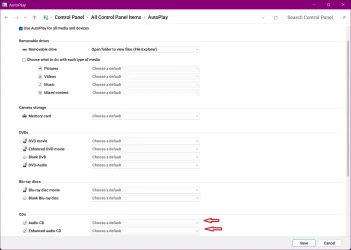Hello, on my Windows 10 PC, I can put music CD into old CD-ROM player, and it autoplays the music.
Migrated to Windows 11, different new PC, same music CDs, same old CD-ROM player, but it does not autoplay. When I open CD in file explorer, it shows as Example.CDA file extension. If I go to VLC > play disc, then it plays as music, and I can hear the song sounds.
Attempted to configure Windows 11 Settings > Bluetooth & Devices > Autoplay, but nothing would work.
How do I get Windows 11 24H2 to autoplay a music CD on my old external CD-ROM? Thank you.
Migrated to Windows 11, different new PC, same music CDs, same old CD-ROM player, but it does not autoplay. When I open CD in file explorer, it shows as Example.CDA file extension. If I go to VLC > play disc, then it plays as music, and I can hear the song sounds.
Attempted to configure Windows 11 Settings > Bluetooth & Devices > Autoplay, but nothing would work.
How do I get Windows 11 24H2 to autoplay a music CD on my old external CD-ROM? Thank you.
- Windows Build/Version
- windows 11 24H2
My Computer
System One
-
- OS
- Windows 11