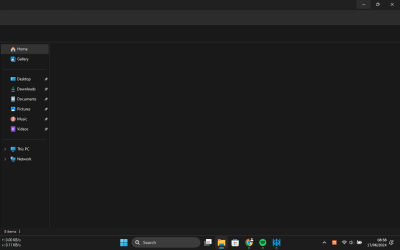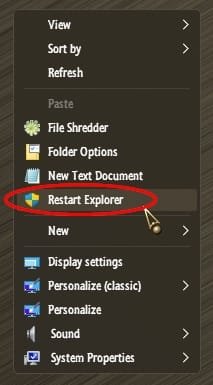My Computer
System One
-
- OS
- Windows 11
- Computer type
- Laptop
- Manufacturer/Model
- Lenovo
- CPU
- Intel(R) Core(TM)2 Duo CPU T7300 @ 2.00GHz
- Memory
- 3 GB
- Graphics Card(s)
- Mobile Intel(R) 965 Express Chipset Family
- Screen Resolution
- 1280 x 800
- Hard Drives
- PNY SSD