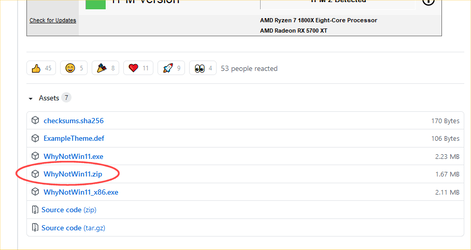huffman, as was noted, you only need the thumb drive if you want to do a clean install since this will require booting from the installation media.
If you want to create a thumb drive, please try this method:
Download the attached ZIP file. Extract the one file in that ZIP file. Run it. There is no installation needed and it will not modify any system settings or create any registry entries.
NOTE: This program can do a lot more than create a bootable thumb drive. Some features require the Microsoft ADK to be installed. If you see a warning noting that the ADK should be installed, ignore it.
Follow these steps:
1) Run the program and choose option number 4.
2) You will be asked if you want to exclude an autounattend.xml if it exists. Respond with "yes".
3) You will be asked if you want to inject an ei.cfg. Respond with "no".
4) Enter the full path including the file name of your ISO image. You can paste this into the program.
5) Choose the option to WIPE the destination disk.
6) When asked if you want to create additional partitions, respond with "no"
7) A list of disks in the system will be displayed. Select the correct disk (your thumb drive).
8) You will be asked if you want to manually assign drive letters. Respond with "no".
9) You will asked to provide a volume label for the 2 partitions that this program will create on the thumb drive. Just hit ENTER to accept the default for both.
That's it. The thumb drive will be created. If it's a slow thumb drive it may take a while. Just allow it to run to completion.