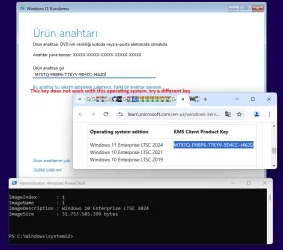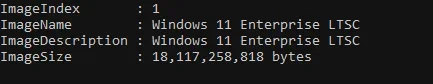whiteyagir
New member
- Local time
- 10:54 AM
- Posts
- 7
- OS
- Windows 11 LTSC 2024
Hi,
This is my first post. I search very long time but I couldnt find the solution and decide to write here.
My problem is that I create an specialized iso (I install office, adobe, vlc etc. ) than capture it with sccm capture media. Then I again convert it to the iso file.
But when I try to install this iso with autounattend file. It asks me to product key. Generic product key is not working.
So I try to pass this to W11 24h2 and old installation setup old setup because old setup not wants product key.
Anybody give me the suggestion.
Thanks.
This is my first post. I search very long time but I couldnt find the solution and decide to write here.
My problem is that I create an specialized iso (I install office, adobe, vlc etc. ) than capture it with sccm capture media. Then I again convert it to the iso file.
But when I try to install this iso with autounattend file. It asks me to product key. Generic product key is not working.
So I try to pass this to W11 24h2 and old installation setup old setup because old setup not wants product key.
Anybody give me the suggestion.
Thanks.
- Windows Build/Version
- Windows 11 LTSC 2024
My Computer
System One
-
- OS
- Windows 11 LTSC 2024
- Computer type
- PC/Desktop
- Manufacturer/Model
- Lenovo