D
Deleted member 36428
Guest
This icon on picture missing in Native Boot (.VHDX). This picture is from my Native Windows 11.


Follow along with the video below to see how to install our site as a web app on your home screen.
Note: This feature may not be available in some browsers.



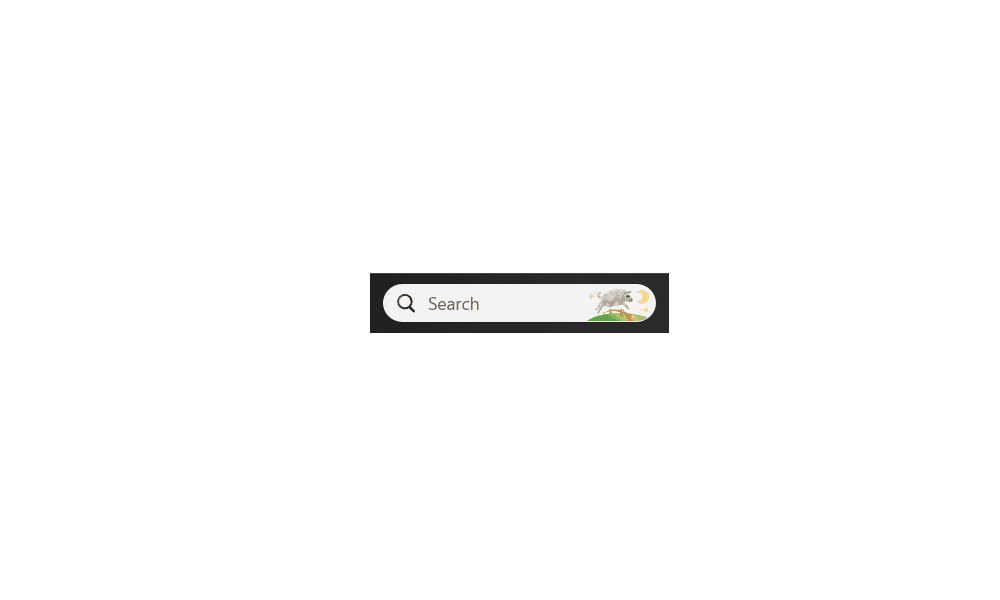
 www.elevenforum.com
www.elevenforum.com
Showing gratitude is important in online communities. Use the "like" button to appreciate helpful content. This motivates people to keep sharing knowledge. A "like" gives 1 point, "Helpful" gives 5 points, and "Great support" gives 10 points for exceptional help.
