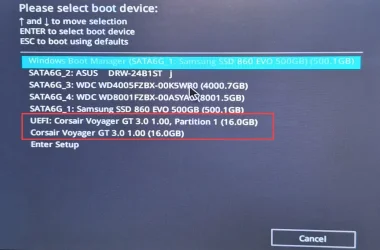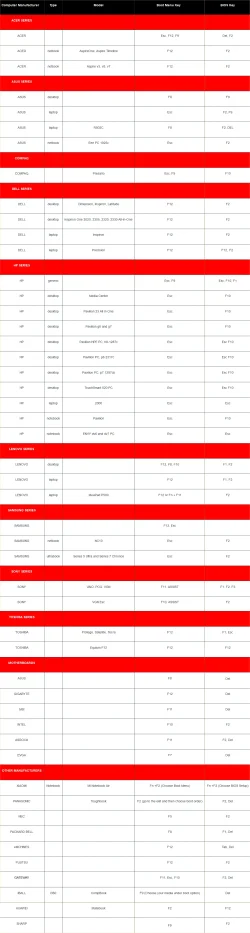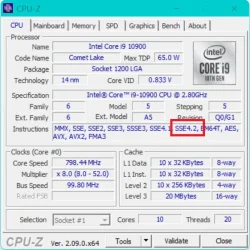Hi There
This sounds like a really dumb question, but I cannot re-install my Windows 11. One thing I have noticed is thtat Windows never tells you when to remove your install media.
After playing around with Linux Lite (and others) it always tells you when to eject your USB media you booted from (with F12 Custom boot). Windows never has adopted this common sense feature. I cannot get a successful install or repair. It sticks in a loop, even if I wipe the Nvme Boot drive and do a clean install. Rinse repeat forever.
This Windows 11 was upgraded from a Windows 10 Pro 64 but I am wishing I had done a new install when I bought the Nvme Boot drive.
I have no secure Boot, No Bit Locker, UEFI boot, I even tried DVD, ISO and Rufus & Microsoft generated USB. BIOS is current.
This sounds like a really dumb question, but I cannot re-install my Windows 11. One thing I have noticed is thtat Windows never tells you when to remove your install media.
After playing around with Linux Lite (and others) it always tells you when to eject your USB media you booted from (with F12 Custom boot). Windows never has adopted this common sense feature. I cannot get a successful install or repair. It sticks in a loop, even if I wipe the Nvme Boot drive and do a clean install. Rinse repeat forever.
This Windows 11 was upgraded from a Windows 10 Pro 64 but I am wishing I had done a new install when I bought the Nvme Boot drive.
I have no secure Boot, No Bit Locker, UEFI boot, I even tried DVD, ISO and Rufus & Microsoft generated USB. BIOS is current.
My Computers
System One System Two
-
- OS
- Windows 11 Pro 23H2 - (10.0.22631.4541)
- Computer type
- PC/Desktop
- Manufacturer/Model
- Gigabyte
- CPU
- 13th Gen i3-13100F 4 Core 8 Logical
- Motherboard
- B760M H DDR4 - BIOS F12
- Memory
- 64 Gb (2 x 32GB Matching Transcend DDR4 - 3200ghz )
- Graphics Card(s)
- NVIDIA Geforce GT - 710
- Sound Card
- RME - Aio Pcie
- Monitor(s) Displays
- 1 x ASUS 24", 2 x Samsung 20"
- Screen Resolution
- 1920x1080, 1600x900 (2)
- Hard Drives
- WDD BLUE Nvme 1 x 1Tb Boot, 1 x Seagate Ironwolf 8Tb
- PSU
- Corsair 650w
- Case
- Gigabyte M1
- Cooling
- Air cooled Standard CPU cooler
- Keyboard
- Logitech K520
- Mouse
- Microsoft Mouse 1000
- Internet Speed
- 100 Mbps Fibre (up & Down)
- Browser
- Firefox
- Antivirus
- Avast Enterprise
- Other Info
- KRK VXT4 (USA) Studio Monitors
-
- Operating System
- Windows Server 2019 Essentials
- Computer type
- PC/Desktop
- Manufacturer/Model
- HP
- CPU
- AMD Turion N54L Dual Core 2.2Ghz
- Motherboard
- HP
- Memory
- 2 x 8GB DDR3-1600
- Graphics card(s)
- Onboard ATI Radeon HD 4200
- Sound Card
- None
- Monitor(s) Displays
- Asus 24" 1920 x 1080
- Screen Resolution
- 1920 x 1080
- Hard Drives
- Transcend 1Tb TS1TSSD220Q SATA SSD Boot- Samsung 1Tb HD103SI HDD Boot Image
Seagate 8Tb ST8000VN0022 - Seagate 1Tb ST1000DM003
- PSU
- Onboard 150watt OEM
- Case
- Micro Server
- Cooling
- Onboard
- Mouse
- Microsoft Wired
- Keyboard
- Logitech K120 Wired
- Internet Speed
- 100 Mbps (up and Down) Fibre
- Browser
- Firefox
- Antivirus
- Avast Enterprise Business