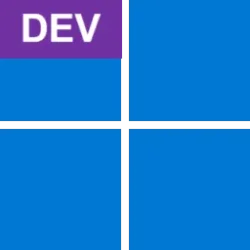This thread is for those of us who installed the Windows 11 RTM (Oct 5th release), and any findings/issues thus far.
That said, I just did a clean install on my fully supported desktop listed in my system specs (system one). I created a USB install using the Media Creation Tool. The installation process took about 17 minutes from install process to getting to the desktop. Still installing programs and stuff, so I have a ways to go before things are settled.
That said, one of the things I notice right off the bat is Windows Explore seems to have a slight delay (almost a like microstutter) when opening app or files. Even opening Windows Explorer produces a slight stutter.
Another odd one is trying to move dialogue boxes or Windows seems to stutter, not work, and the mouse randomly moves as if someone else is controlling it.
Now I've seen these two issues reported on the Dev version (I'm running Dev build 22468.1000 on my 2017 Lenovo Laptop (i7-7600U)), but I've not had them. Odd I should see them now on the RTM version and on a fully qualified system.
Anyone else? What are your findings?
That said, I just did a clean install on my fully supported desktop listed in my system specs (system one). I created a USB install using the Media Creation Tool. The installation process took about 17 minutes from install process to getting to the desktop. Still installing programs and stuff, so I have a ways to go before things are settled.
That said, one of the things I notice right off the bat is Windows Explore seems to have a slight delay (almost a like microstutter) when opening app or files. Even opening Windows Explorer produces a slight stutter.
Another odd one is trying to move dialogue boxes or Windows seems to stutter, not work, and the mouse randomly moves as if someone else is controlling it.
Now I've seen these two issues reported on the Dev version (I'm running Dev build 22468.1000 on my 2017 Lenovo Laptop (i7-7600U)), but I've not had them. Odd I should see them now on the RTM version and on a fully qualified system.
Anyone else? What are your findings?
My Computers
System One System Two
-
- OS
- Windows 11 Pro 24H2 (Build 26100.3476)
- Computer type
- PC/Desktop
- Manufacturer/Model
- Custom built
- CPU
- Intel Core 9 Ultra
- Motherboard
- Gigabyte Aorus Z890 Xtreme AI Top
- Memory
- 64G (4x16) DDR5 Corsair RGB Dominator Platinum (6400Mhz)
- Graphics Card(s)
- Radeon (XFX MERC 310) RX 7900XT
- Sound Card
- Onboard (ESS Sabre HiFi using Realtek drivers)
- Monitor(s) Displays
- 27-inch Eizo Color Edge - CG2700X
- Screen Resolution
- 3840 x 2160
- Hard Drives
- 4 Samsung NVM 990 Pro drives: 1 X 1TB (OS) 2X TB, 1 X 1TB.
- PSU
- Seasonic TX-1300 (1300 Watts)
- Case
- Cooler Master H500M
- Cooling
- Corsair Link Titan 280 RX RGB
- Keyboard
- Logitech Craft
- Mouse
- Logitech MX Master 3
- Internet Speed
- 1TB Download. 512mb Upload
- Browser
- Microsoft Edge Chromium
- Antivirus
- Windows Security
- Other Info
- System used for gaming, photography, music, school.
-
- Operating System
- Windows 11 Pro 23H2 (Build 22631.4391)
- Computer type
- Laptop
- Manufacturer/Model
- Lenovo ThinkPad X1 Carbon (Gen 12)
- CPU
- Intel Core Ultra 7 165U vPro® Processor
- Motherboard
- Vendor
- Memory
- 32 GB LPDDR5X-6400MHz (Soldered)
- Graphics card(s)
- Intel Graphics
- Sound Card
- Onboard
- Monitor(s) Displays
- 14" 2.8K OLED, Anti Reflection, Touch, HDR 500, 400 nits, 120Hz
- Screen Resolution
- 2880 x 1800
- Hard Drives
- 1 TB SSD M.2 2280 PCIe Gen4 Performance TLC Opal
- PSU
- Vendor
- Case
- Lenovo
- Cooling
- Vapor Chamber Cooling
- Mouse
- Touchpad: Haptic Touchpad
- Keyboard
- Backlit, Black with Fingerprint Reader and WWAN
- Internet Speed
- 100MB
- Browser
- Edge Chromium
- Antivirus
- Windows Security
- Other Info
- 202. Build Your Own laptop.
vPro Certified Model: vPro Enterprise