My PC takes between 60-80 seconds before the Windows logo comes up. I created a Process Monitor logfile and in there were a dozen entries with Result=CANCELLED which had duration of 3 to 17 seconds. The one taking 17.8 seconds was trying to access a file, "C:\Users\Public\AccountPictures\S-1-5-21-3415986207-50523673-2978598619-1001\{F0230BAE-7D60-44C0-B949-B0EF3DE3E0FF}-Image192.jpg" which does not exist. It does exist in "C:\Users\Public\Public AccountPictures\" so there is a mismatch in my system. I clean installed Windows 11 two years ago and have installed all upgrades and that's what's be done to the system. As for the other long duration entries they all exist i the C:\windows\system32\config folder. What's the problem with my system and what can I do to fix it?
I searched the registry for one of the file names and found
Computer\HKEY_LOCAL_MACHINE\SOFTWARE\Microsoft\Windows\CurrentVersion\AccountPicture\Users\S-1-5-21-3415986207-50523673-2978598619-1001 so the registry points to the wrong folder. Folder AccountPicture dos not exist in my system, it's called Public AccountPictures.
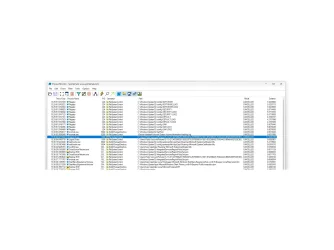
I searched the registry for one of the file names and found
Computer\HKEY_LOCAL_MACHINE\SOFTWARE\Microsoft\Windows\CurrentVersion\AccountPicture\Users\S-1-5-21-3415986207-50523673-2978598619-1001 so the registry points to the wrong folder. Folder AccountPicture dos not exist in my system, it's called Public AccountPictures.
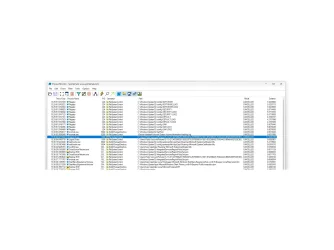
Last edited:
My Computer
System One
-
- OS
- Windows 11 Pro 24H2
- Computer type
- PC/Desktop
- Manufacturer/Model
- Own
- CPU
- AMD Ryzen 5 2600
- Motherboard
- ASUS Prime B350-Plus
- Memory
- Corsair CMK16GX4M2B3200C16
- Graphics Card(s)
- ASUS GTX670
- Sound Card
- None
- Monitor(s) Displays
- Packard Bell Maestro 242DX
- Hard Drives
- Samsung 850 EVO 500GB / 3 x Seagate Barracuda ST2000DM001
- PSU
- EVGA 750W G2
- Case
- Corsair Carbide 200R
- Keyboard
- Wireless keyboard 850
- Mouse
- Wireless mouse 1000
- Internet Speed
- 32Mb
- Browser
- Edge
- Antivirus
- Defender





