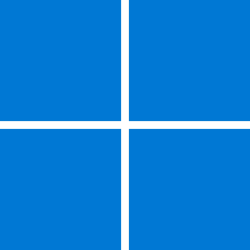- Local time
- 6:56 PM
- Posts
- 72
- OS
- Windows 11
Ever since last night's Windows update, toggling mute has displayed an on-screen volume thermometer.
I don't need nor want this volume thermometer. It shows up on top of full screen video captions!
How do I disable the displaying of the volume thermometer when toggling the mute button OR permanently relocate where it is displayed?
Attached is what this thermometer looks like:
Thanks!

I don't need nor want this volume thermometer. It shows up on top of full screen video captions!
How do I disable the displaying of the volume thermometer when toggling the mute button OR permanently relocate where it is displayed?
Attached is what this thermometer looks like:
Thanks!

- Windows Build/Version
- Windows 11 Home v 10.0.22621 Build 22621
My Computer
System One
-
- OS
- Windows 11
- Computer type
- PC/Desktop
- Manufacturer/Model
- Del XPS 8940
- CPU
- Intel 7-10700
- Motherboard
- Dell 0KV3RP
- Memory
- 16gb
- Keyboard
- Microsoft Natural Ergonomic Keyboard 4000
- Mouse
- Kensington Expert Mouse KB64325