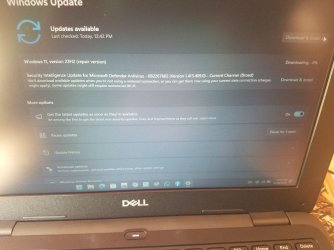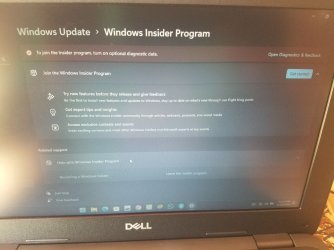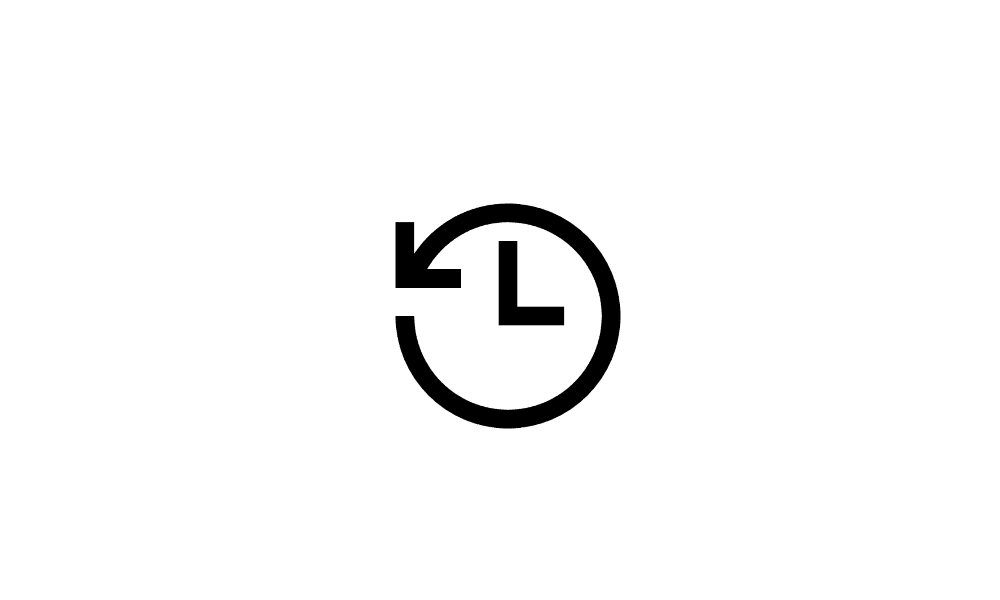should I install the repair version of my windows 11 23h2? I recently went into the windows insider program and restated my pc, and the windows 11, version 23h2 repair version came out, should I install it guys?
- Windows Build/Version
- Version 23H2 (Os build22631.3737)
My Computer
System One
-
- OS
- windows 11
- Computer type
- Laptop
- Manufacturer/Model
- dell latitude 3190