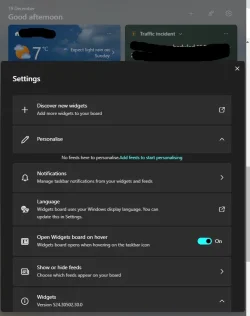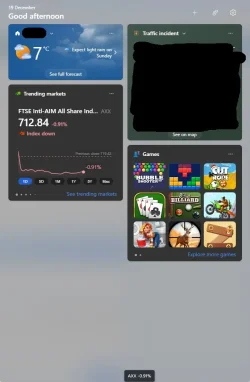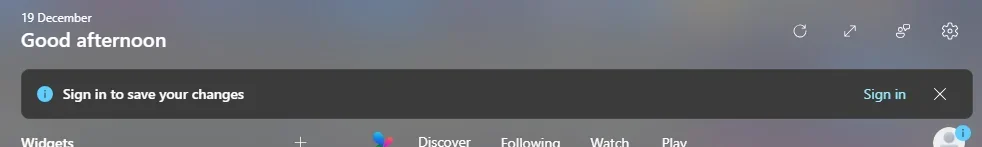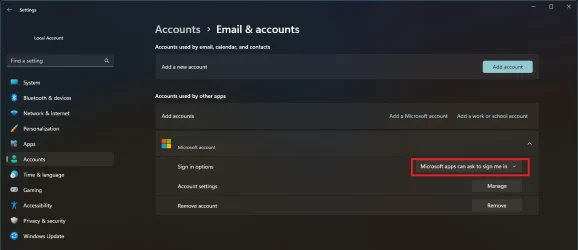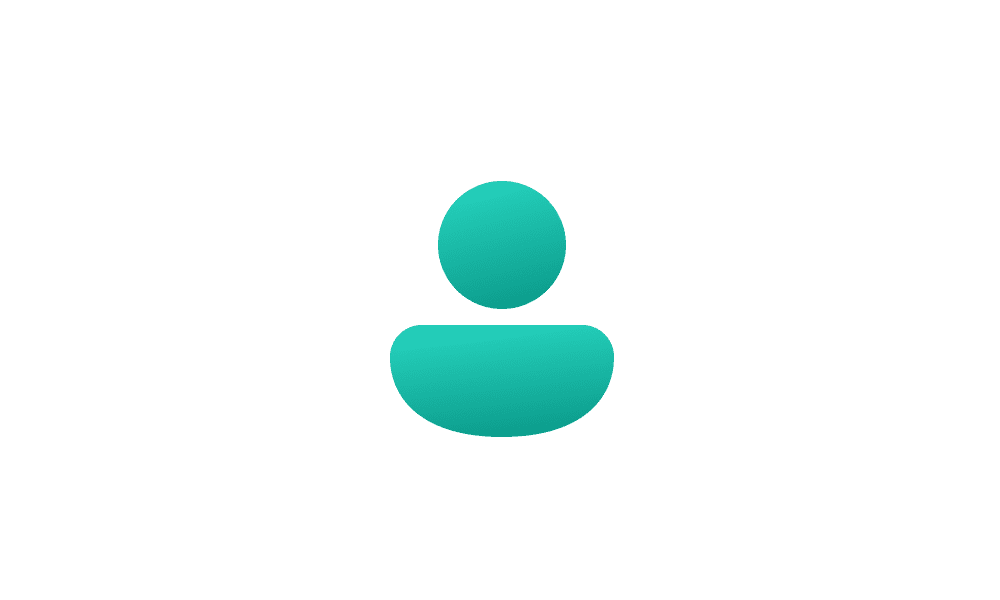Upgraded to windows 11 23H2 and since then my widgets does not have my profile button. So there is no news feeds just weather, games and shopping. When i go to settings i get "No feeds here to personalise" "Add feeds to personalise" then a blue spinning circle appears then that's it.
I have reinstalled windows web experience pack. anyone any ideas?
I have reinstalled windows web experience pack. anyone any ideas?
My Computer
System One
-
- OS
- windows 11