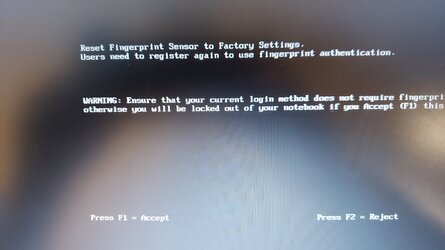I was playing with Linux and accidentally deleted the hard drive. Now I want to reinstall Windows 11 from USB, but it keeps looking for a specific driver (Fingerprint reader?). I went to Gateway's website and downloaded specific drivers for my laptop, but they didn't work. I am at a loss as to what to do next...
- Windows Build/Version
- Windows 11 latest ISO as of 7-4-2023
My Computer
System One
-
- OS
- Linux Redhat