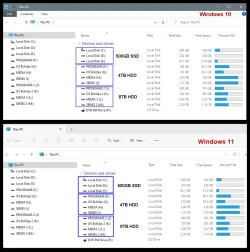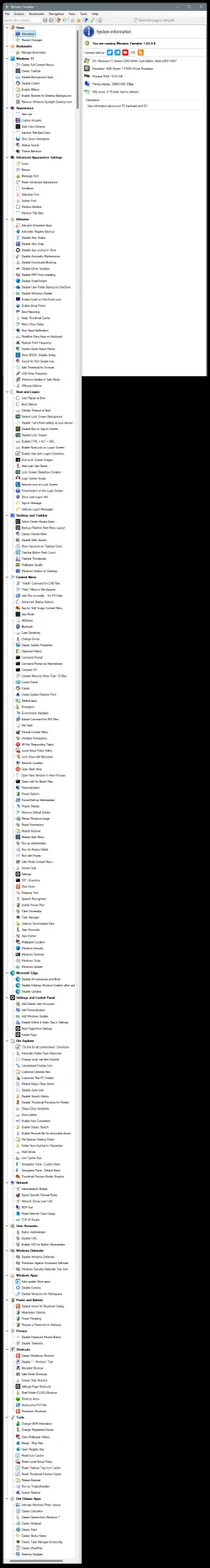raywood
Active member
- Local time
- 3:19 PM
- Posts
- 54
- OS
- Windows 11 24H2 26100.3476
I have found tutorials for most items. The result is as follows:
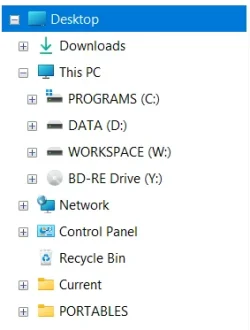
Remaining items to resolve:
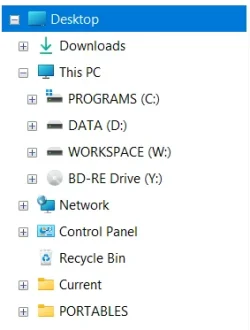
Remaining items to resolve:
- It's odd that these items are all under Desktop, when clearly most of them (e.g., the listed drives) are not on the Desktop.
- Somehow, I added links to the Current and PORTABLES folders, and cannot figure out how to remove them.
- The tutorials to remove Control Panel and Recycle Bin do not seem to be working.
My Computer
System One
-
- OS
- Windows 11 24H2 26100.3476
- Computer type
- PC/Desktop
- Manufacturer/Model
- Various homebuilt
- CPU
- Intel Core i5-13500
- Motherboard
- ASUS PRIME H770-PLUS D4
- Memory
- G.Skill DDR4 32GB F4-3200C16-32GVK
- Graphics Card(s)
- Intel UHD Graphics 770
- PSU
- Corsair RM750e ATX
- Cooling
- DeepCool AK500 Zero Dark