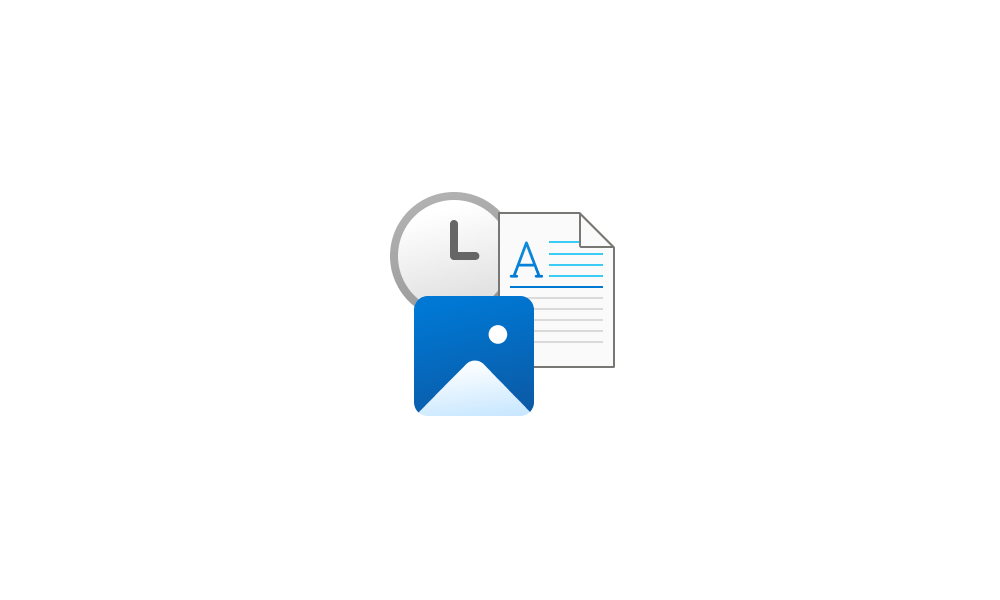I've had a NAS for many years and never left it on. I only turn it on when running backups.
At some point File Explorer decided to add lots of folders to Quick Access and or having a big issues if an object it added to recent, favorites or Quick access is not currently accessible.
I don't know why after all these years File Explorer is still so finicky. Is locking up the desktop or even just the File Explorer app always the right choice if the user touched a currently inaccessible folder?
At some point File Explorer decided to add lots of folders to Quick Access and or having a big issues if an object it added to recent, favorites or Quick access is not currently accessible.
I don't know why after all these years File Explorer is still so finicky. Is locking up the desktop or even just the File Explorer app always the right choice if the user touched a currently inaccessible folder?
- Windows Build/Version
- 22H2 (OS Build 22621.1778)
My Computer
System One
-
- OS
- Windows 11
- Computer type
- PC/Desktop
- Manufacturer/Model
- ME, Inc.
- CPU
- AMD Ryzen 9 7950X3D
- Motherboard
- MSI MEG X670E ACE
- Memory
- Corsair Vengeance 6000MHz 64GB RAM
- Graphics Card(s)
- GIGABYTE RTX 4090 GAMING OC 24G
- Sound Card
- Sound Blaster X4
- Monitor(s) Displays
- ViewSonic XG321UG 32" & Dell 30" U3017 on Ergotron HD Dual-Monitor Arm
- Screen Resolution
- 4k
- Hard Drives
- WD 3.7TB NS850X SSD - Data Drive: WD 1.8TB NS850 SSD
Samsung 1.8TB 990 Pro
- PSU
- Corsair AX1600i Digital ATX
- Case
- Mountain Mods U2-UFO
- Cooling
- Lots of Water
- Keyboard
- MS 4000
- Internet Speed
- 1GBPS
- Browser
- Chrome