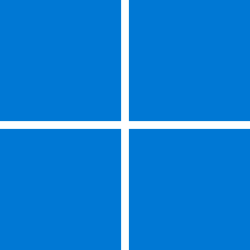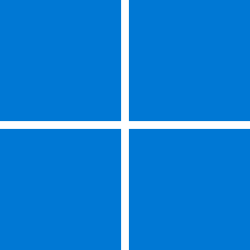Windows Hardware Certification Blog:
To facilitate the release of Windows 11, version 24H2, and Windows Server 2025, the Windows Hardware Compatibility Program is set to accept submissions. The submission package must fulfill the prerequisites to guarantee compatibility between the operating system and the Hardware Lab Kit (HLK).
New Agreement - Please review and take action on the latest agreement update to avoid service interruption following the effective date of the new agreement.
Windows Hardware Compatibility Requirements – Windows Hardware Compatibility Program
Submission Pre-requisites
- OS and HLK minimum acceptable build:
- Windows 11, version 24H2 (Build 26100 or greater)
- Windows Server 2025 (Build 26100 or greater)
- Playlist – https://aka.ms/hlkplaylist
| Target Architecture | Required Playlist(s) |
|---|---|
| Client (ARM64) 1 | HLK Version 24H2 CompatPlaylist x64 ARM64.xml HLK Version 24H2 CompatPlaylist ARM64_x86_on_ARM64.xml HLK Version 24H2 CompatPlaylist ARM64_x64_on_ARM64.xml |
| Client (X64) | HLK Version 24H2 CompatPlaylist x64 ARM64.xml |
| Server (X64, ARM64) | HLK Version 24H2 CompatPlaylist x64 ARM64 SERVER.xml |
Please refer to the HLK Getting Started Guide for details on HLK client setup and playlist use.
Deferment of Partner Dev Center SBOM Validation
- The WHCP requirement, for partner SBOM submissions alongside driver packages submitted to HDC, will be deferred at HDC. Partners will be given notice as soon as there is a set enforcement date during a future release, along with guidance on how to meet any new requirements.
- WHCP continues to support a secure supply chain throughout our signing process. That said, the EO on Cyber Security is a call to action from the U.S. Government, so we continue to encourage that our partners seek to enable a secure supply chain as stated in the NIST guidance.
- The Device.DevFund.StaticTools requirement applies to Windows 11 Client x64 and Windows Server x64.
- Helpful information about how to use CodeQL and generate DVL files is available here - CodeQL and the Static Tools Logo Test - Windows drivers | Microsoft Learn
Source:
Windows Hardware Compatibility Program - Guidance for Windows 11, version 24H2 Release | Microsoft Community Hub
To facilitate the release of Windows 11, version 24H2, and Windows Server 2025, the Windows Hardware Compatibility Program is set to accept submissions. The...