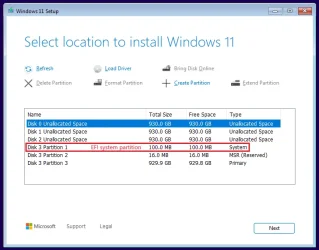My personal approach has been to run MiniTool Partition Wizard to make sure I know about partition letters and sizes before I do a Windows fresh install. What do others do?
When I can't disconnect/remove all other drives, I use a 3rd party program (like Minitool or AOMEI Partition Assistant) to un-initialise the secondary drive (like when 2 Nvme drives are installed and not readily accessible), noting that all data on this drive will be lost ... so back up first
The reason behind this is historic, and has somewhat diminished in latter version of Windows. But ....
When Windows 7 was released the installation process was somewhat haphazard. I used the analogy of a puppy in the park, who would run around and leave its mark on any tree it could find. Consequently, when Windows 7 was installed, it would often find active connected drives and plonk systems files on those drives, outside the normal C:\ drive target. Why? Who knows, it just happened
Subsequently, if any of those drives were removed, the system failed
Also, Windows 7 used to like filling up a drive of any sort. After installation, if the user tried to shrink the partition on a drive, Windows would not allow it to be shrunk beyond a certain location (address).
Example (and I'm just making these figures up for demonstration purposes) : Installation drive 1TB. Windows 7 installed takes up 20GB, so in theory, to create an extra partition, the user should be able to shrink the new system partition down to, say, 50GG to create a new partition. However, because of Windows 7 propensity to spread, sometimes. the user was lucky to be able to shrink the 1TB drive beyond halfway, simply because of where W7 installation process had placed unmoveable system files.
A simple trick to beat this was to create only a 40GB active empty partition in which to store the W7 installation. This would "corral" W7 into the only available active space, at the time of installation
Even though it's now not required, old habits die hard - I disconnect all drives, un-initialise those that can't, and only allow an empty initialised partition of 60GB (now min, required for W11) for installation.
EDIT
The above refers to extra drives. The same can happen even if other drives have been removed, but the target installation drive has extra active partitions. Any changes to those partitions could render the system unusable