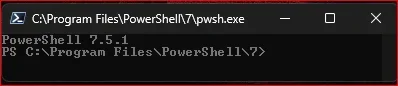PowerShell github:
Engine Updates and Fixes
- Fallback to AppLocker after WldpCanExecuteFile (#25305)
Code Cleanup
- Cleanup old release pipelines (#25236)
Tools
- Do not run labels workflow in the internal repository (#25343)
- Update CODEOWNERS (#25321)
- Check GitHub token availability for Get-Changelog (#25328)
- Update PowerShell team members in releaseTools.psm1 (#25302)
Build and Packaging Improvements
Update to .NET SDK 9.0.203- Finish 7.5.0 release (#24855)
- Add CodeQL suppressions for PowerShell intended behavior (#25375)
- Update to .NET SDK 9.0.203 (#25373)
- Switch to ubuntu-lastest for CI (#25374)
- Add default .NET install path for SDK validation (#25338)
- Combine GitHub and Nuget Release Stage (#25371)
- Add Windows Store Signing to MSIX bundle (#25370)
- Update test result processing to use NUnitXml format and enhance logging for better clarity (#25344)
- Fix MSIX stage in release pipeline (#25345)
- Make GitHub Workflows work in the internal mirror (#25342)
- Update security extensions (#25322)
- Disable SBOM generation on set variables job in release build (#25340)
- Update GitHub Actions to work in private GitHub repo (#25332)
- Revert "Cleanup old release pipelines (#25201)" (#25335)
- Remove call to NuGet (#25334)
- Simplify PR Template (#25333)
- Update package pipeline windows image version (#25331)
- Skip additional packages when generating component manifest (#25329)
- Only build Linux for packaging changes (#25326)
- Make Component Manifest Updater use neutral target in addition to RID target (#25325)
- Remove Az module installs and AzureRM uninstalls in pipeline (#25327)
- Make sure the vPack pipeline does not produce an empty package (#25320)
- Add *.props and sort path filters for windows CI (#25316)
- Fix V-Pack download package name (#25314)
- Update path filters for Windows CI (#25312)
- Give the pipeline runs meaningful names (#25309)
- Migrate MacOS Signing to OneBranch (#25304)
- Add UseDotnet task for installing dotnet (#25281)
- Remove obsolete template from Windows Packaging CI (#25237)
- Add setup dotnet action to the build composite action (#25235)
- Add GitHub Actions workflow to verify PR labels (#25159)
- Update branch for release - Transitive - true - minor (#24994)
- Fix GitHub Action filter overmatching (#24958)
- Fix release branch filters (#24959)
- Convert powershell/PowerShell-CI-macos to GitHub Actions (#24954)
- Convert powershell/PowerShell-CI-linux to GitHub Actions (#24946)
- Convert powershell/PowerShell-Windows-CI to GitHub Actions (#24931)
- PMC parse state correctly from update command's response (#24859)
- Add EV2 support for publishing PowerShell packages to PMC (#24856)
Source:
Release v7.5.1 Release of PowerShell · PowerShell/PowerShell
7.5.1 Engine Updates and Fixes Fallback to AppLocker after WldpCanExecuteFile (#25305) Code Cleanup Cleanup old release pipelines (#25236) Tools Do not run labels workflow in the internal re...
Last edited: