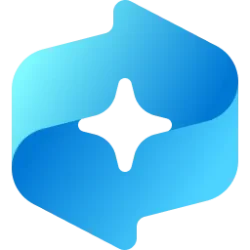StarsAndBars
New member
- Local time
- 2:57 AM
- Posts
- 1
- OS
- Windows 11
Greetings All!
I am trying to resolve an issue where I do not see Windows Recall as available, despite the fact that the Insider DEV Build 26200.5518 is installed on a CoPilot+ PC (AceMagic F3A which has the new AMD 370 AI CPU with NPU). It is specifically called out by Microsoft as being recognized as a CoPilot+ PC and as such it should have feature parity with an ARM device, at least as it pertains to CoPilot+ functionality. I fully realize Windows Recall is in preview, and is otherwise not available on most devices at this point.
I am authenticated into Windows Insider using my Microsoft account on this PC, and it confirms I am on ge_release. This PC has also ran through many Windows Update cycles to make sure it is fully updated, and it is. No further updates are available at this time.
Therefore, I am stuck, and stumped. I don't know what else I need to do in order to make Recall available to me so I can enable it and do the testing I want to do with it.
Does anyone have any insight on what I need to do from here? Thanks in advance!
I am trying to resolve an issue where I do not see Windows Recall as available, despite the fact that the Insider DEV Build 26200.5518 is installed on a CoPilot+ PC (AceMagic F3A which has the new AMD 370 AI CPU with NPU). It is specifically called out by Microsoft as being recognized as a CoPilot+ PC and as such it should have feature parity with an ARM device, at least as it pertains to CoPilot+ functionality. I fully realize Windows Recall is in preview, and is otherwise not available on most devices at this point.
I am authenticated into Windows Insider using my Microsoft account on this PC, and it confirms I am on ge_release. This PC has also ran through many Windows Update cycles to make sure it is fully updated, and it is. No further updates are available at this time.
Therefore, I am stuck, and stumped. I don't know what else I need to do in order to make Recall available to me so I can enable it and do the testing I want to do with it.
Does anyone have any insight on what I need to do from here? Thanks in advance!
My Computer
System One
-
- OS
- Windows 11
- Computer type
- PC/Desktop
- Manufacturer/Model
- AceMagic