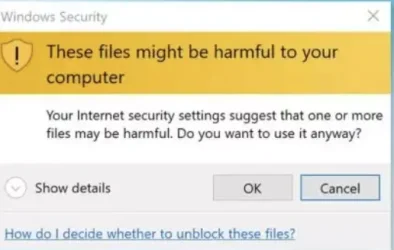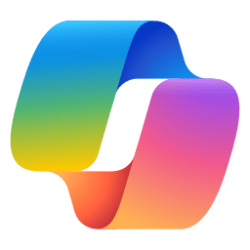Hi :
With 24H2 Windows Security dialog box appers when you search into documents using Windows Search and apparently is an unsolved glitch. Finally discovered how to trigger the nagging dialog box appearing.
Step 1. When you log into your machine if you got Windows Hello enabled with face recognition or finger print it happens if you instead type your PIN (it could happen if for some reason or other you can't authenticate with Windows Hello (Face recognition or Finger Print).
Step 2. Search by anything you want to search , let's say "summer", after that it will popup the Search results window , with web based results, maybe some files, etc. , but choose Documents the button at the top , besides All, Apps, Setting , and Web.
Step 3. Choose Search in File Explorer instead, knowing that you don't have a file named "summer".
Step 4. Windows Security dialog box prompts wharning "Internet Security prevented one or more files opening. These files might be harmful.....", with the options Open and Cancel
Step 5. Press "Details" and it will show you the SID key of your user account S-1-5-21..... ending in 1001.
Resetting Internet Zone , or Intranet Zone don't solve this issue. This only happens with version 24H2. To solve it you have to reset Windows
The image I post was copied from Internet
Windows 11 26100.3037
With 24H2 Windows Security dialog box appers when you search into documents using Windows Search and apparently is an unsolved glitch. Finally discovered how to trigger the nagging dialog box appearing.
Step 1. When you log into your machine if you got Windows Hello enabled with face recognition or finger print it happens if you instead type your PIN (it could happen if for some reason or other you can't authenticate with Windows Hello (Face recognition or Finger Print).
Step 2. Search by anything you want to search , let's say "summer", after that it will popup the Search results window , with web based results, maybe some files, etc. , but choose Documents the button at the top , besides All, Apps, Setting , and Web.
Step 3. Choose Search in File Explorer instead, knowing that you don't have a file named "summer".
Step 4. Windows Security dialog box prompts wharning "Internet Security prevented one or more files opening. These files might be harmful.....", with the options Open and Cancel
Step 5. Press "Details" and it will show you the SID key of your user account S-1-5-21..... ending in 1001.
Resetting Internet Zone , or Intranet Zone don't solve this issue. This only happens with version 24H2. To solve it you have to reset Windows
The image I post was copied from Internet
Windows 11 26100.3037
Attachments
My Computers
System One System Two
-
- OS
- Windows 11 Pro
- Computer type
- Laptop
- Manufacturer/Model
- Lenovo ThinkPad X1 3Gen Extreme
- CPU
- I7 10750H
- Motherboard
- Intel MW-490
- Memory
- 32 GB
- Graphics Card(s)
- Intel UHD - NVIDIA 1650 Ti Max-Q
- Sound Card
- Realtek in-built
- Screen Resolution
- 3840x2160 200% Scale
- Hard Drives
- C: WDC PC SN730 SDBQNTY-1T00-1001 (1 TB)
D: KINGSTON SNV2S2000G (2 TB)
- Antivirus
- BitDefender Free
-
- Operating System
- Windows 11 Pro
- Computer type
- Laptop
- Manufacturer/Model
- Lenovo Legion 7i 16IRX9
- CPU
- Intel Core i9-14900HX
- Motherboard
- LENOVO LNVNB161216 Chipset HM 770
- Memory
- 32 GB
- Graphics card(s)
- Intel UHD Graphics, NVIDIA RTX 4070 Laptop
- Sound Card
- Realtek
- Screen Resolution
- 3200x2000 (3.2K)
- Hard Drives
- C: HDD 1 TB SAMSUNG MZVL21T0HCLR-00BL2
D: HDD 1 TB CRUCIAL CT1000P3PSSD8
- Antivirus
- BitDefender