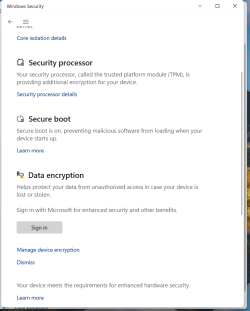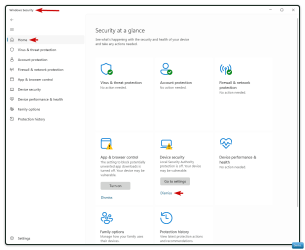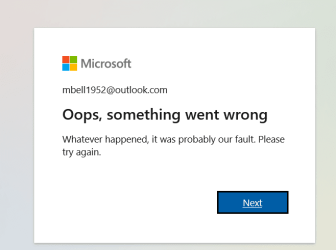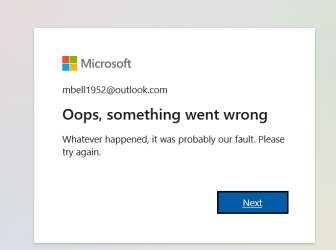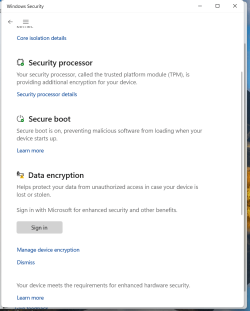I have something I feel better off asking you might be able to tell me what to do. Then this may not be the first time you have heard this. An error has popped up in fact two.
1) it wanted me to sign in I used my email address and password then it's says Opps something we wrong our fault but no fix just check back
2) Data encryptions sign in something tells me not to do it.
My account appears ok I have my photo when I log in but Outlook has a sync issue when I pin a stick note to task bar. I wanted to send this to feed back the next is GRAYED out. I have attached screen shot
1) it wanted me to sign in I used my email address and password then it's says Opps something we wrong our fault but no fix just check back
2) Data encryptions sign in something tells me not to do it.
My account appears ok I have my photo when I log in but Outlook has a sync issue when I pin a stick note to task bar. I wanted to send this to feed back the next is GRAYED out. I have attached screen shot
- Windows Build/Version
- Windows home 24H2 updated yesterday
Attachments
My Computer
System One
-
- OS
- Win 11 Home
- Computer type
- Laptop
- Manufacturer/Model
- Dell Inspiron i7640-7366BLU 2 in 1
- CPU
- Intel Core Ultra7 Processor
- Memory
- 16gb
- Graphics Card(s)
- Intel Arc
- Monitor(s) Displays
- on laptop 1XHDMI 1.4
- Screen Resolution
- 1920x1200 Full HD+
- Hard Drives
- 1TB SSD
- Keyboard
- on laptop / on screen using as tablet
- Mouse
- Microsoft 3500
- Internet Speed
- 800 mg
- Browser
- Edge
- Antivirus
- Defender