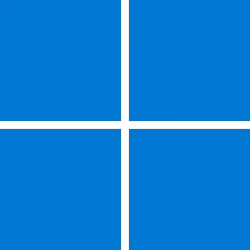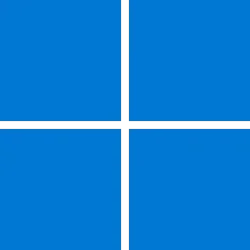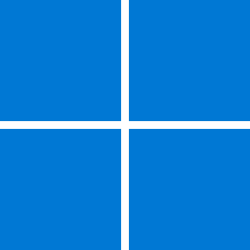- Local time
- 11:59 AM
- Posts
- 1,990
- OS
- Windows 10 Pro
Many, many moons ago, I experimented with a trial version of Windows server that I installed on a typical office machine (not server hardware)
The difference was like driving a car vs riding a bicycle.
What makes Windows server so good?
I drive a car in real life, I don't even own a bicycle. Why should I not drive a 'computer car' instead of riding a 'computer bicycle'?
The difference was like driving a car vs riding a bicycle.
What makes Windows server so good?
I drive a car in real life, I don't even own a bicycle. Why should I not drive a 'computer car' instead of riding a 'computer bicycle'?
My Computer
System One
-
- OS
- Windows 10 Pro