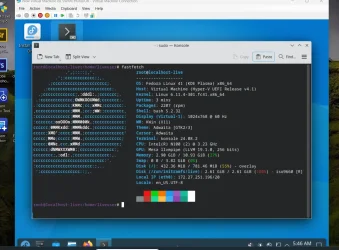UPDATE 2/01:

 www.elevenforum.com
www.elevenforum.com

 github.com
github.com
See also:

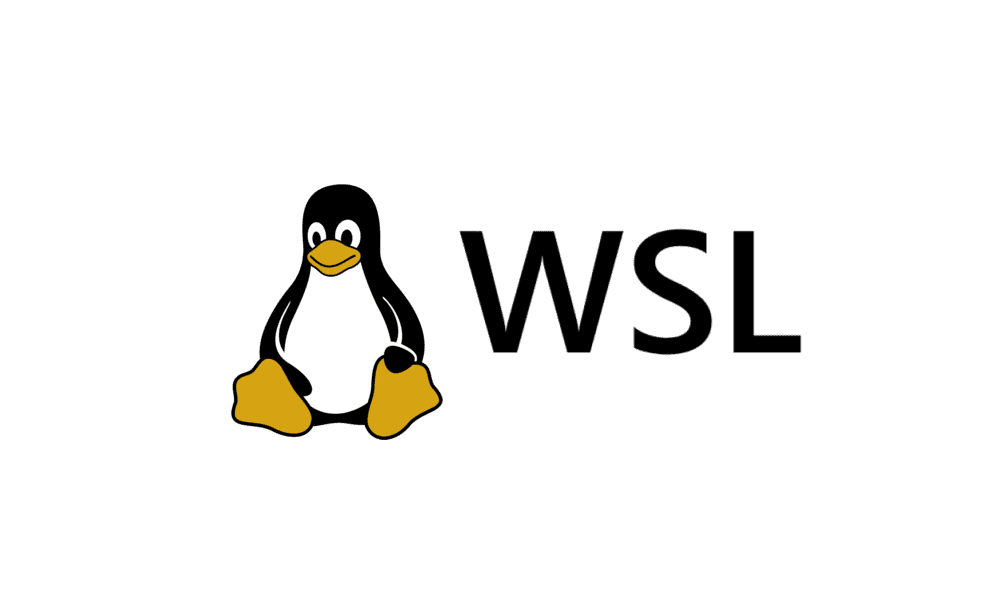
 www.elevenforum.com
www.elevenforum.com
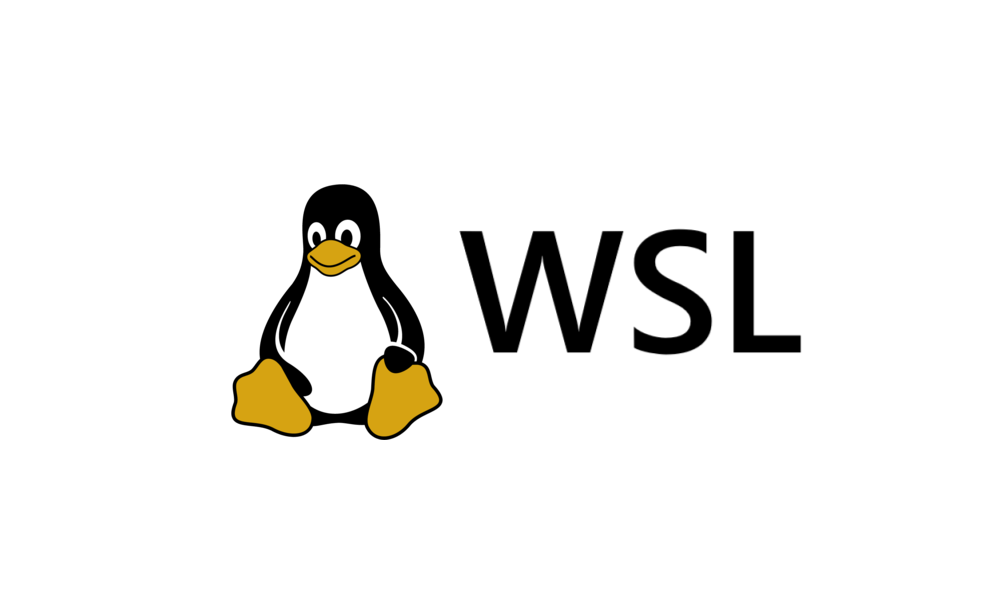
 www.elevenforum.com
www.elevenforum.com

Linux Windows Subsystem for Linux (WSL) 2.4.10 Pre-release released
github WSL: Backport WSL1 OOBE support for modern distros (solves #12398) Source: https://github.com/microsoft/WSL/releases/tag/2.4.10 See also: https://apps.microsoft.com/store/detail/windows-subsystem-for-linux/9P9TQF7MRM4R...
 www.elevenforum.com
www.elevenforum.com
github WSL:
- Update modern distro shortcut and terminal profiles to start in user's home directory
Source:
Release 2.4.9 · microsoft/WSL
Update modern distro shortcut and terminal profiles to start in user's home directory
See also:
Windows Subsystem for Linux - Microsoft Apps
Windows Subsystem for Linux (WSL) lets developers run a GNU/Linux environment -- including most command-line tools, utilities, and applications -- directly on Windows, unmodified, without the overhead of a traditional virtual machine or dual boot setup. Installing WSL through the store will...
apps.microsoft.com
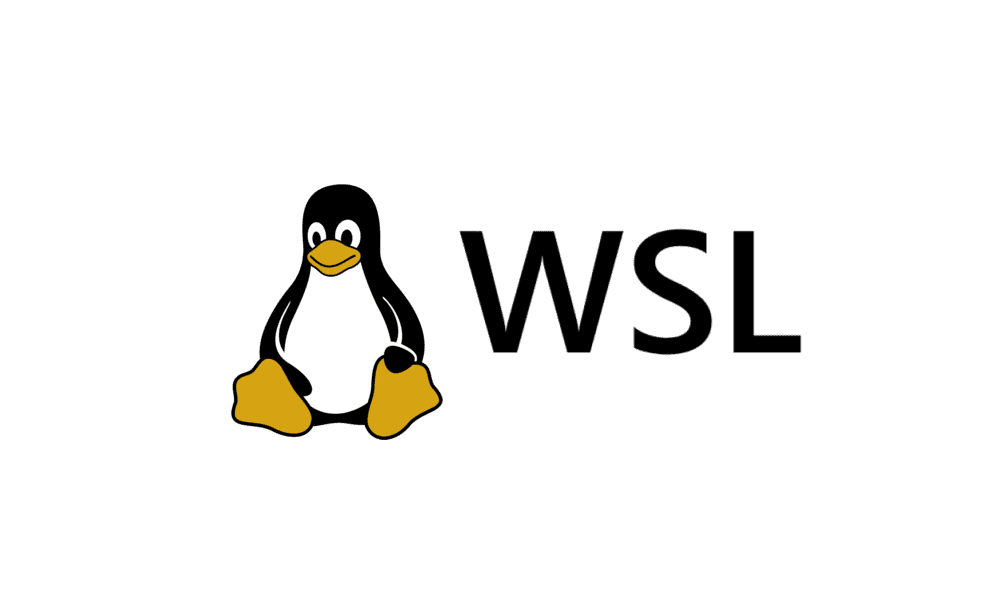
Install Windows Subsystem for Linux (WSL) in Windows 11
This tutorial will show you how to install the Windows Subsystem for Linux (WSL) feature in Windows 10 and Windows 11. The Windows Subsystem for Linux lets developers run a GNU/Linux environment -- including most command-line tools, utilities, and applications -- directly on Windows...
 www.elevenforum.com
www.elevenforum.com
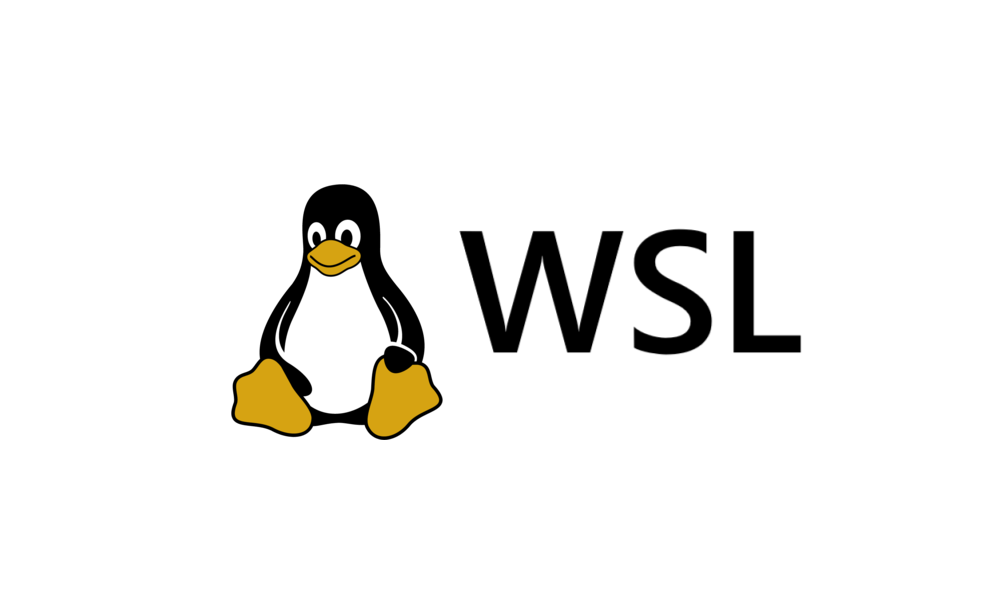
Find Windows Subsystem for Linux (WSL) Installed App Version in Windows 11
This tutorial will show you how to see which Windows Subsystem for Linux (WSL) app version you currently have installed for your account in Windows 10 and Windows 11. The Windows Subsystem for Linux lets developers run a GNU/Linux environment -- including most command-line tools, utilities, and...
 www.elevenforum.com
www.elevenforum.com
Last edited: