github WSL:
- Fix the wsl --update --pre-release logic to correctly handle backports and always pick the actual latest
- Set LX_WSL2_INSTALL_PATH even when gui apps are disabled
- Introduce general.instanceIdleTimeout to control distribution termination timeouts (solves #10138, #9401)
- Modify config file parsing to allow empty strings
- Update Microsoft.RemoteDesktop.Client.MSRDC.SessionHost to version 1.2.6074
- Change behavior of a custom kernel with no modules to not log a warning.
- Implement --vhd-size and --fixed-vhd arguments to wsl.exe --install
- Detect when the VM crashes, and capture dmesg
- Resolve kernel warning about ip_local_port_range having start / end with same parity
- Update WSLENV logic to allow passing /l and /p together to translate paths and path lists
- Don't throw when processing an empty argument (solves #12649)
- Disable DNS tunneling if global secure access client is present
- Remove support bridged networking
- Fix wsl.exe --install --enable-wsl1 to work when run as non-elevated
- Fix partial read causing failure to import WSL1 distribution
- wslsettings: Launch MSI version of wsl.exe instead of the one in system32
Source:
Release 2.5.4 · microsoft/WSL
Fix the wsl --update --pre-release logic to correctly handle backports and always pick the actual latest Set LX_WSL2_INSTALL_PATH even when gui apps are disabled Introduce general.instanceIdleTimeo...
See also:
Windows Subsystem for Linux - Microsoft Apps
Windows Subsystem for Linux (WSL) lets developers run a GNU/Linux environment -- including most command-line tools, utilities, and applications -- directly on Windows, unmodified, without the overhead of a traditional virtual machine or dual boot setup. Installing WSL through the store will...
apps.microsoft.com
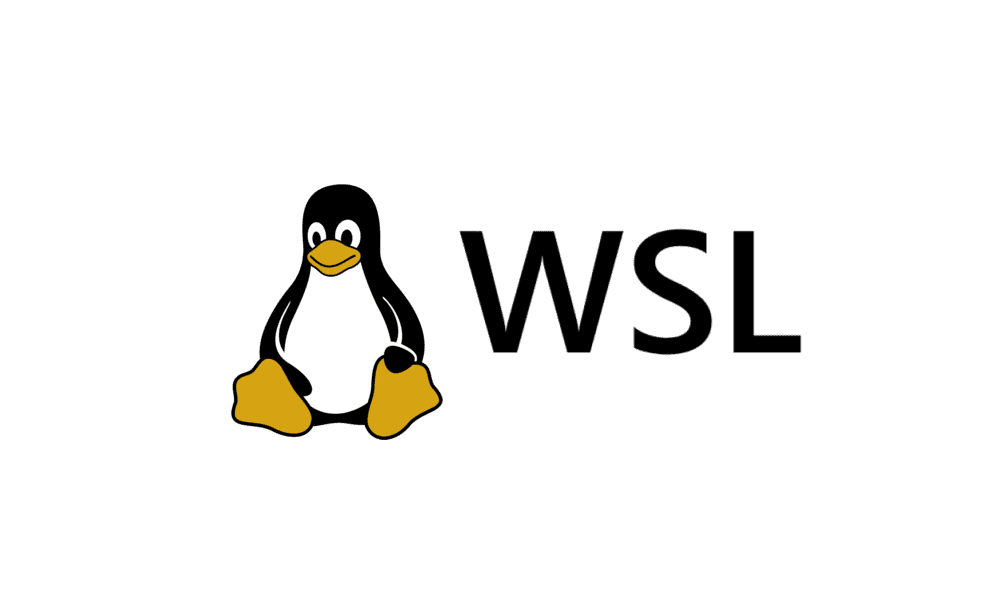
Install Windows Subsystem for Linux (WSL) in Windows 11
This tutorial will show you how to install the Windows Subsystem for Linux (WSL) feature in Windows 10 and Windows 11. The Windows Subsystem for Linux lets developers run a GNU/Linux environment -- including most command-line tools, utilities, and applications -- directly on Windows...
 www.elevenforum.com
www.elevenforum.com
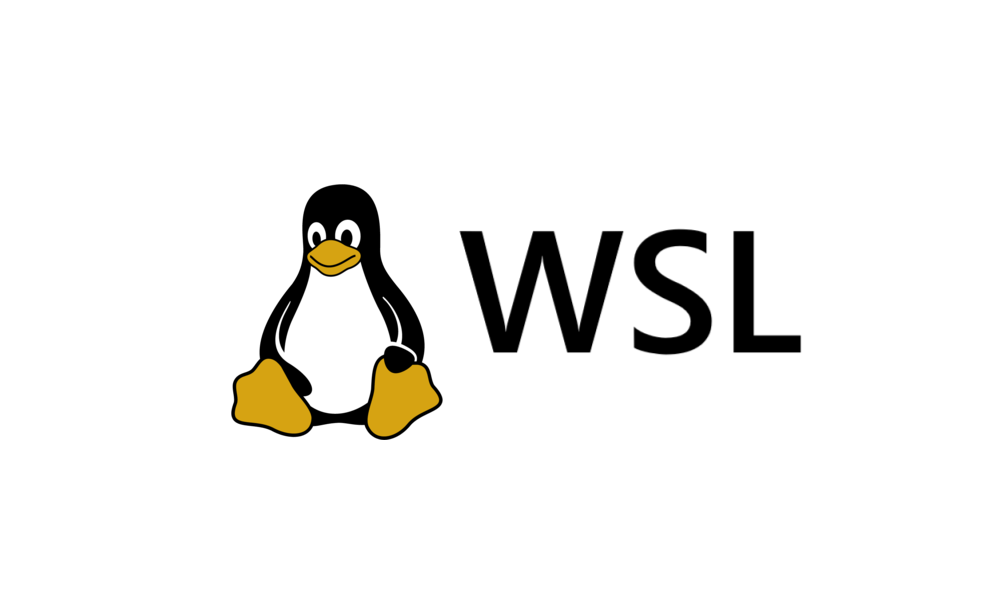
Find Windows Subsystem for Linux (WSL) Installed App Version in Windows 11
This tutorial will show you how to see which Windows Subsystem for Linux (WSL) app version you currently have installed for your account in Windows 10 and Windows 11. The Windows Subsystem for Linux lets developers run a GNU/Linux environment -- including most command-line tools, utilities, and...
 www.elevenforum.com
www.elevenforum.com










