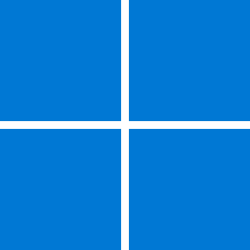My computer info:
When I try to install this update from Windows udpate always fails, says Retry:
Any idea?
Code:
> Get-ComputerInfo | Select-Object WindowsVersion, WindowsBuildLabEx
WindowsVersion WindowsBuildLabEx
-------------- -----------------
2009 22621.1.arm64fre.ni_release.220506-1250
Code:
2024-07 Cumulative Update Preview for Windows 11 Version 23H2 for arm64-based Systems (KB5040527)
Install error - 0x800f0991Any idea?
My Computer
System One
-
- OS
- Windows 11