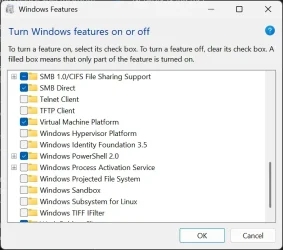JezWDL
Member
- Local time
- 1:48 PM
- Posts
- 2
- OS
- Win 11 24H2
Hello, been experiencing an issue where KB5055523 would not install on my current PC.
Troubleshooting:
 drive.google.com
drive.google.com
Double checking the analysis of these logs primarily as I won't rule out a full clean reinstall.
TIA
EDIT: Error code 0x800f0922
Troubleshooting:
- Windows Update troubleshooter will not run
- Ran DISM
- No errors with SFC
- Performed in place upgrade repair earlier
- Logs provided was after downloading the update manually.
Windows Update logs - Google Drive
 drive.google.com
drive.google.com
Double checking the analysis of these logs primarily as I won't rule out a full clean reinstall.
TIA
EDIT: Error code 0x800f0922
- Windows Build/Version
- 24H2 26100.1742
My Computer
System One
-
- OS
- Win 11 24H2
- Computer type
- PC/Desktop
- CPU
- R7 5700X
- Motherboard
- ASUS X570-i
- Memory
- 32GB DDR4
- Graphics Card(s)
- RTX 5070
- Monitor(s) Displays
- 2x 1440p