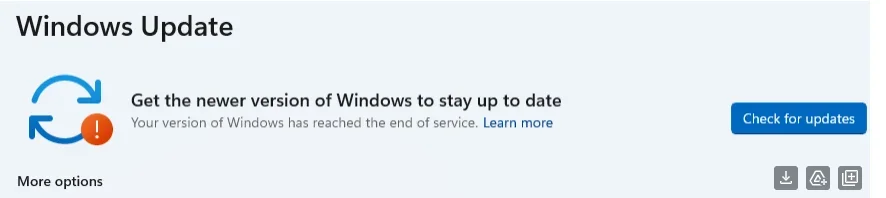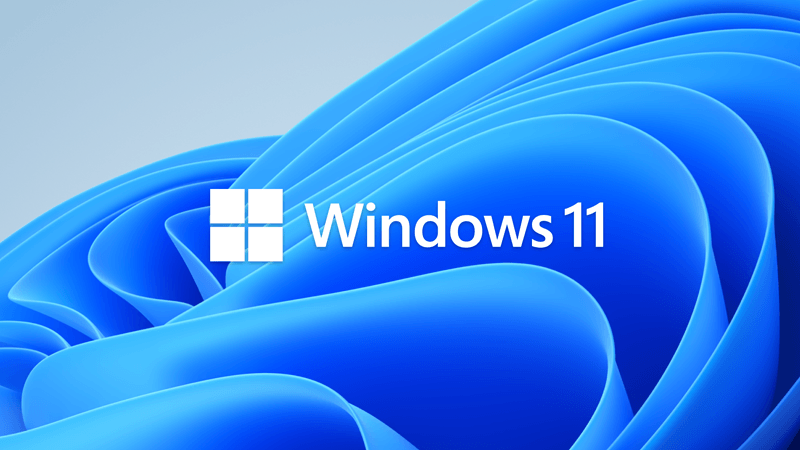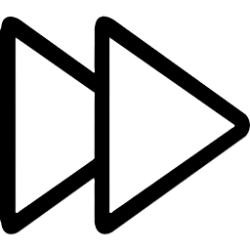Sky88blue
Member
- Local time
- 8:26 PM
- Posts
- 7
- OS
- Windows 11 Pro
Hi,
I was recently working on a Windows 11 Pro 22H2 machine and trying to run the Windows update check. Instead of being prompted to install 23H2 (then 24H2) which I have experienced on other desktops and laptops, I am getting the attached message.
"Get the newer version of Windows to stay up to date. Your version of Windows has reached the end of service".
On this particular PC which is a HP Mini, I ran the HP support assistant and updated all the BIOS, firmware, drivers etc. (it passed Win 11 24H2 compatibility test). So, why don't these feature updates (23H2, 24H2) appear as normal Windows Updates, instead of having to run the Windows 11 installation assistant (which I did and successfully updated it) as if I am doing a full install/upgrade from Win 10.
Thanks.
I was recently working on a Windows 11 Pro 22H2 machine and trying to run the Windows update check. Instead of being prompted to install 23H2 (then 24H2) which I have experienced on other desktops and laptops, I am getting the attached message.
"Get the newer version of Windows to stay up to date. Your version of Windows has reached the end of service".
On this particular PC which is a HP Mini, I ran the HP support assistant and updated all the BIOS, firmware, drivers etc. (it passed Win 11 24H2 compatibility test). So, why don't these feature updates (23H2, 24H2) appear as normal Windows Updates, instead of having to run the Windows 11 installation assistant (which I did and successfully updated it) as if I am doing a full install/upgrade from Win 10.
Thanks.
Attachments
My Computer
System One
-
- OS
- Windows 11 Pro
- Computer type
- Laptop
- Manufacturer/Model
- HP