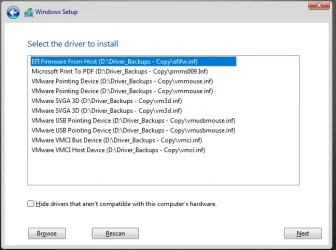I tried installing X-Lite 24H2 from this web site..
It is very fast and looks interesting but for some reason the volume from the computer is very low.
I have sound set up as usb out to a NAD M51 DAC and then Adams * powered speakers.
All my other windows installs just requires the NAD driver and all works well.
Has anyone any ideas as to why this install has very low sound output?
Thanks
Rob
It is very fast and looks interesting but for some reason the volume from the computer is very low.
I have sound set up as usb out to a NAD M51 DAC and then Adams * powered speakers.
All my other windows installs just requires the NAD driver and all works well.
Has anyone any ideas as to why this install has very low sound output?
Thanks
Rob
My Computer
System One
-
- OS
- Win 11 Pro
- Computer type
- PC/Desktop
- Manufacturer/Model
- N/A
- CPU
- AMD Ryzen 5 5600x
- Motherboard
- ASUS Crosshair Viii Hero Wi Fi
- Memory
- 32 Gb DDR4 3600MHz GSkill
- Graphics Card(s)
- NVidia Geforce 950
- Sound Card
- USB Out NAD M51 DAC with Adams A8 powered speakers
- Monitor(s) Displays
- Dell 3219Q
- Screen Resolution
- 3840 x 2160
- Hard Drives
- Western Digital Black SSD SN770 1TB
Samsung EVO SSD 970 1TB
- PSU
- Fractal Design 1000W
- Case
- CoolerMaster ATCS 840
- Cooling
- Noctua NH-U12S Chromax
- Keyboard
- Razer Huntsman V2
- Mouse
- Razer Viper Ultimate
- Internet Speed
- Starlink 94Mbps down 20Mbps up
- Browser
- Brave
- Antivirus
- ESET