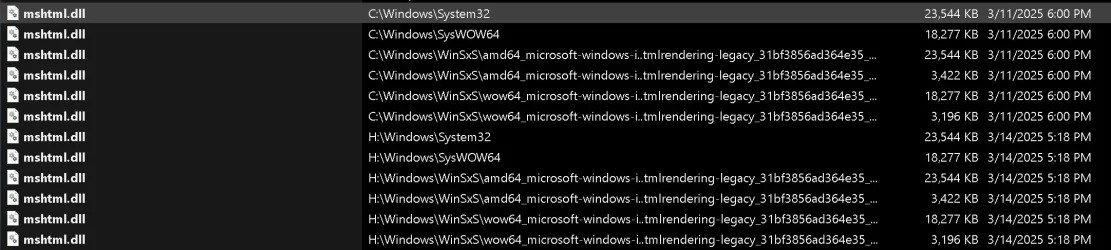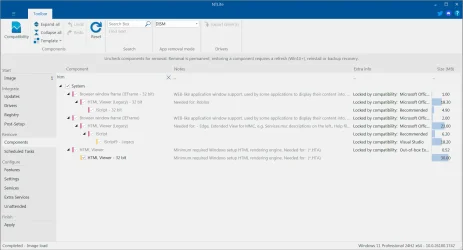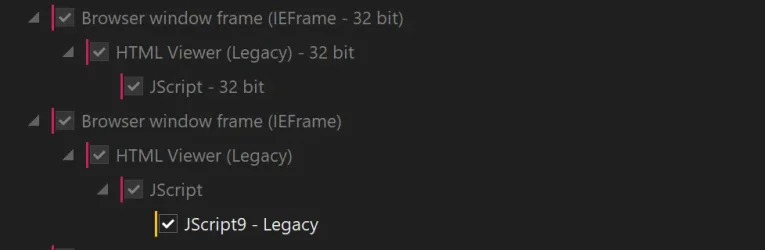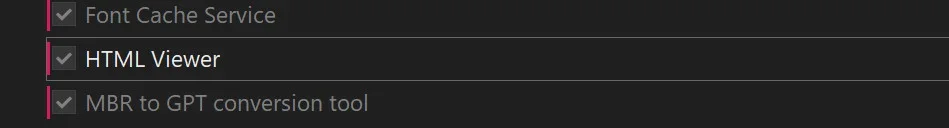WIN11User
Well-known member
- Local time
- 5:11 PM
- Posts
- 24
- OS
- Windows 11 Pro
I tried installing WinSetView on a second Windows 11 Pro system and am having trouble getting it to run.
After selecting the executable a popup appears with the following text:
Can't Open This Link
Your device needs a new app to open this link
System Requirements | What I have...
o Windows 7 SP1 or higher | Windows 11 Pro 24H2
o PowerShell 2 or higher | Powershell 7.5
o MSHTML 8 or higher | ?
.Net 4.8 | Installed
o JScript | ?
Not exactly sure what JScript is and where to get it. I do know that Windows Media Player is NOT installed on my system, but nor was it on my previous system when WinSetView did work.
Thanks
Brian
After selecting the executable a popup appears with the following text:
Can't Open This Link
Your device needs a new app to open this link
System Requirements | What I have...
o Windows 7 SP1 or higher | Windows 11 Pro 24H2
o PowerShell 2 or higher | Powershell 7.5
o MSHTML 8 or higher | ?
.Net 4.8 | Installed
o JScript | ?
Not exactly sure what JScript is and where to get it. I do know that Windows Media Player is NOT installed on my system, but nor was it on my previous system when WinSetView did work.
Thanks
Brian
My Computer
System One
-
- OS
- Windows 11 Pro
- Computer type
- PC/Desktop
- Manufacturer/Model
- Self-Built
- CPU
- AMD RYZEN 7 5800X
- Motherboard
- ASUS ROG STRIX X570-I Gaming
- Memory
- (2) GSkill 32GB
- Graphics Card(s)
- NVIDIA GeForce RTX 3060
- Sound Card
- NVIDIA GM206(On-Board)
- Monitor(s) Displays
- NEC EA244UHD
- Screen Resolution
- 3840 x 2160
- Hard Drives
- Sabrent 500GB Rocket NVMe PCIe 4.0 M.2 2280
SAMSUNG 980 PRO M.2 2280 1TB PCI-Express Gen 4.0 x4, NVMe 1.3c
- PSU
- CORSAIR 1000W etc...
- Case
- Thermaltake Tower 100
- Cooling
- NZXT Kracken M22 120mm
- Keyboard
- TMI
- Mouse
- TMI
- Internet Speed
- TMI
- Browser
- TMI
- Antivirus
- TMI