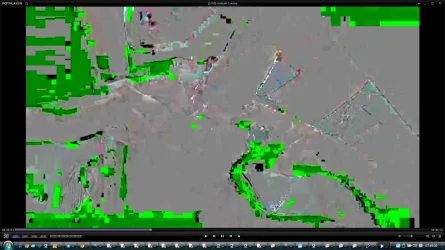Navigation
Install the app
How to install the app on iOS
Follow along with the video below to see how to install our site as a web app on your home screen.
Note: This feature may not be available in some browsers.
More options
Style variation
You are using an out of date browser. It may not display this or other websites correctly.
You should upgrade or use an alternative browser.
You should upgrade or use an alternative browser.
wmv3 codec for win11 x64 ?
- Thread starter delicacy
- Start date
- Local time
- 5:00 AM
- Posts
- 4,261
- OS
- Windows 11
If its missing codec problem, the video will not play at all or open, so its corrupted video you are dealing with.
My Computer
System One
-
- OS
- Windows 11
- Computer type
- PC/Desktop
- Manufacturer/Model
- HP Pavilion
- CPU
- AMD Ryzen 7 5700G
- Motherboard
- Erica6
- Memory
- Micron Technology DDR4-3200 16GB
- Graphics Card(s)
- NVIDIA GeForce RTX 3060
- Sound Card
- Realtek ALC671
- Monitor(s) Displays
- Samsung SyncMaster U28E590
- Screen Resolution
- 3840 x 2160
- Hard Drives
- SAMSUNG MZVLQ1T0HALB-000H1
i can confirm it's not corrupted again, cause i played it under win8 x64 before converting
& resaving the video from a sent email on gmail. & using the saved version from an usb key.
moreover, ur claims r untrue cuz ive played a video with graphic squares appearing on it in chrome
& played clearly on palemoon with the browsers internal codec support.
anyone else ?
& resaving the video from a sent email on gmail. & using the saved version from an usb key.
moreover, ur claims r untrue cuz ive played a video with graphic squares appearing on it in chrome
& played clearly on palemoon with the browsers internal codec support.
anyone else ?
My Computer
System One
-
- OS
- Win11 Pro, 24H2 26100.2152
- Computer type
- Laptop
- Manufacturer/Model
- lenovo
- Local time
- 5:00 AM
- Posts
- 4,261
- OS
- Windows 11
You have converted the video before playing so what make you think converted video is not corrupted try playing it with different player like VLC Video player.
My Computer
System One
-
- OS
- Windows 11
- Computer type
- PC/Desktop
- Manufacturer/Model
- HP Pavilion
- CPU
- AMD Ryzen 7 5700G
- Motherboard
- Erica6
- Memory
- Micron Technology DDR4-3200 16GB
- Graphics Card(s)
- NVIDIA GeForce RTX 3060
- Sound Card
- Realtek ALC671
- Monitor(s) Displays
- Samsung SyncMaster U28E590
- Screen Resolution
- 3840 x 2160
- Hard Drives
- SAMSUNG MZVLQ1T0HALB-000H1
what makes you think making assumptions that i've converted the video from gmail or even the usb key,
is coherent ? where did i type that ? makes u think it's corrupted ? wanna argue ? i'm done with ur indirect die hard
desire to confirm a video in a strangers computer is corrupted.
if anyone knows a codec, feel free to reply, thanks.
is coherent ? where did i type that ? makes u think it's corrupted ? wanna argue ? i'm done with ur indirect die hard
desire to confirm a video in a strangers computer is corrupted.
if anyone knows a codec, feel free to reply, thanks.
My Computer
System One
-
- OS
- Win11 Pro, 24H2 26100.2152
- Computer type
- Laptop
- Manufacturer/Model
- lenovo
When you have a problem with HW acceleration in the player or codec, typically you will see random patches of squares.
Try disabling HW acceleration in the player and see if the problem disappears. Not all codec libraries are correctly written, and HW acceleration is hard for developers to get right.
Try disabling HW acceleration in the player and see if the problem disappears. Not all codec libraries are correctly written, and HW acceleration is hard for developers to get right.
My Computer
System One
-
- OS
- Windows 7
- Local time
- 5:00 AM
- Posts
- 4,261
- OS
- Windows 11
haha you can't change what codecs Windows Media Player use get a life stop trolling you are not even trying the video with another video player like i suggested just to check i'm wrong.
My Computer
System One
-
- OS
- Windows 11
- Computer type
- PC/Desktop
- Manufacturer/Model
- HP Pavilion
- CPU
- AMD Ryzen 7 5700G
- Motherboard
- Erica6
- Memory
- Micron Technology DDR4-3200 16GB
- Graphics Card(s)
- NVIDIA GeForce RTX 3060
- Sound Card
- Realtek ALC671
- Monitor(s) Displays
- Samsung SyncMaster U28E590
- Screen Resolution
- 3840 x 2160
- Hard Drives
- SAMSUNG MZVLQ1T0HALB-000H1
Thanks a lot Garlin, i'll try to search for the acceleration option in potplayer.
I also changed wmv3 from built in codec to system default in filter control &
video decoder & my system had a proper codec to play the video normally.
so if it only affects wmv3 for now, i'll keep acceleration on
I also changed wmv3 from built in codec to system default in filter control &
video decoder & my system had a proper codec to play the video normally.
so if it only affects wmv3 for now, i'll keep acceleration on
My Computer
System One
-
- OS
- Win11 Pro, 24H2 26100.2152
- Computer type
- Laptop
- Manufacturer/Model
- lenovo
- Local time
- 12:00 PM
- Posts
- 13,197
- Location
- Gold Coast, Australia
- OS
- Windows 11 Pro 23H2 Build 22631.5039
Personally, I’d use Handbreak to re-encode the video. To MKV/MP4 or something.
Last edited:
My Computers
System One System Two
-
- OS
- Windows 11 Pro 23H2 Build 22631.5039
- Computer type
- PC/Desktop
- Manufacturer/Model
- Sin-built
- CPU
- Intel(R) Core(TM) i7-4770K CPU @ 3.50GHz (4th Gen?)
- Motherboard
- ASUS ROG Maximus VI Formula
- Memory
- 32.0 GB of I forget and the box is in storage.
- Graphics Card(s)
- Gigabyte nVidia GeForce GTX 1660 Super OC 6GB
- Sound Card
- Onboard
- Monitor(s) Displays
- 5 x LG 25MS500-B - 1 x 24MK430H-B - 1 x Wacom Pro 22" Tablet
- Screen Resolution
- All over the place
- Hard Drives
- Too many to list.
OS on Samsung 1TB 870 QVO SATA
- PSU
- Silverstone 1500
- Case
- NZXT Phantom 820 Full-Tower Case
- Cooling
- Noctua NH-D15 Elite Class Dual Tower CPU Cooler / 6 x EziDIY 120mm / 2 x Corsair 140mm somethings / 1 x 140mm Thermaltake something / 2 x 200mm Corsair.
- Keyboard
- Corsair K95 / Logitech diNovo Edge Wireless
- Mouse
- Logitech: G402 / G502 / Mx Masters / MX Air Cordless
- Internet Speed
- 1000/400Mbps
- Browser
- All sorts
- Antivirus
- Kaspersky Premium
- Other Info
- I’m on a horse.
-
- Operating System
- Windows 11 Pro 23H2 Build: 22631.4249
- Computer type
- Laptop
- Manufacturer/Model
- LENOVO Yoga 7i EVO OLED 14" Touchscreen i5 12 Core 16GB/512GB
- CPU
- Intel Core 12th Gen i5-1240P Processor (1.7 - 4.4GHz)
- Memory
- 16GB LPDDR5 RAM
- Graphics card(s)
- Intel Iris Xe Graphics Processor
- Sound Card
- Optimized with Dolby Atmos®
- Screen Resolution
- QHD 2880 x 1800 OLED
- Hard Drives
- M.2 512GB
- Antivirus
- Defender / Malwarebytes
- Other Info
- …still on a horse.
Latest Support Threads
-
Intel USB 3.1 is displayed device manage instead of Intel USB 3.2 Gen 2×2
- Started by bsmit233
- Replies: 1
-
Epson XP-6100 printer suddenly does not recognize any ink cartridges
- Started by CharlieDog
- Replies: 2
-
removed one drive from pc and now my photos will not show up
- Started by corvairbob
- Replies: 14
-
-
Latest Tutorials
-
Phone Pin and Unpin Mobile Notifications in Phone Link app on Windows 11
- Started by Brink
- Replies: 0
-
Phone Clear Mobile Notifications in Phone Link app on Windows 11
- Started by Brink
- Replies: 0
-
Phone Add or Remove Android Apps as Favorites in Phone Link app on Windows 11
- Started by Brink
- Replies: 0
-
Accessibility Turn On or Off Move Windows to Top when Activating for Mouse Hover in Windows 11
- Started by Brink
- Replies: 0
-