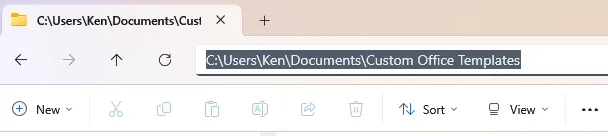- Local time
- 1:40 AM
- Posts
- 426
- OS
- Windows 11 - Updated automatically
My personal Word templates are in D:\Office\Word\Personal Templates.
Using File - Options - Advanced - General - File Locations I changed the location of User Templates to D:\Office\Word\Personal Templates
However when I go to File - New to open a new document, clicking on Personal, I get the message "Sorry, we had some trouble connecting to get templates and can't show them right now". Somewhat odd message - does that mean they might be shown later!
All the Office ones appear and are accessible. The Personal ones aren't.
Using File - Options - Advanced - General - File Locations I changed the location of User Templates to D:\Office\Word\Personal Templates
However when I go to File - New to open a new document, clicking on Personal, I get the message "Sorry, we had some trouble connecting to get templates and can't show them right now". Somewhat odd message - does that mean they might be shown later!
All the Office ones appear and are accessible. The Personal ones aren't.
My Computer
System One
-
- OS
- Windows 11 - Updated automatically
- Computer type
- PC/Desktop
- Manufacturer/Model
- Updated Chillblast
- CPU
- Intel i7 12700K Twelve Core 3.6Ghz
- Motherboard
- MSI PRO Z690-A DDR4 Motherboard
- Memory
- Corsair 32Gb Vengeance RAM
- Cooling
- Air cooled
- Internet Speed
- 72Mb down, 18Mb up
- Browser
- Chrome
- Antivirus
- Avast