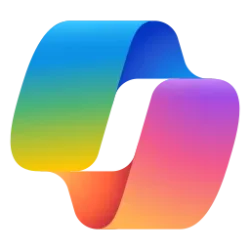Microsoft 365 Insider Blog:
Hello, Microsoft 365 Insiders! My name is Shea Tuli, and I am a Product Manager on the PowerPoint team. Today, I'm excited to introduce slide starters—a new suggestion type in the Design Suggestions pane.
Jumpstart your presentations with slide starters
We developed slide starters response to feedback about wanting more inspiration when starting from blank. Slide starters offer structured content suggestions based on your template layouts, complete with sample content for tables, timelines, formatted text, and more. This makes it easier than ever to get started and focus on your message.Slides starters provide:
- Structured content: Each suggestion comes pre-populated with important elements, like titles and content placeholders, giving you a starting point you can easily update.
- Enhanced customization: Whether you need a timeline, section title, agenda, or table slide, slide starters provide options that match your template and communication needs.
- Time efficiency: With ready-to-use slides, you’ll spend less time on design details and more time on developing your content.
How it works
- Create or open an existing presentation in PowerPoint for Windows or for Mac.
- Select the Design Suggestions button.
- Select Insert > New Slide > Title and Content to add a new slide, and then notice that slide starters show up in the Design Suggestions pane with suggestions tailored to your slide type.
- Customize the slide with your own content.

NOTE: In this initial release, you’ll find slide starters for common slide types like agenda, timeline, content, and table slides. We will be adding more starter types over the next few months.
Availability
This feature is available to Beta Channel and Current Channel (Preview) users of PowerPoint for Windows and PowerPoint for Mac with an Enterprise Copilot license (learn more about licenses for businesses) and running:- Windows: Version 2502 (Build 18526.20110) or later
- Mac: Version 16.96 (Build 25041326) or later
Feedback
This feature is designed to help you get to a finished slide faster, slide starters are all about empowering you to deliver engaging presentations with less fuss. We can’t wait to hear how your slide creation process transforms.As always, your feedback is invaluable to us. To share your thoughts, please select Help > Feedback.
Stay tuned for more exciting updates, and happy presenting with Copilot in PowerPoint!
Source:

Jumpstart your presentations with slide starters
Get out of the gate quickly with slide starters! They offer structured content suggestions based on your template layouts, complete with sample content for...