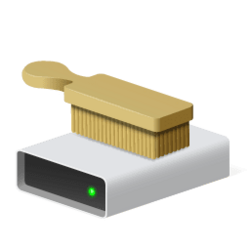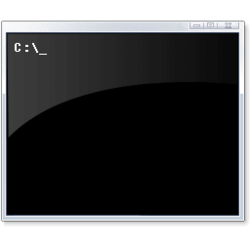command
-
Apps Find Application User Model ID (AUMID) of Installed App in Windows 11
This tutorial will show you how to find the Application User Model ID (aka: AUMID, AppUserModelId, or AppID) of installed apps in Windows 10 and Windows 11. Windows uses Application User Model ID values to identify and differentiate applications for switching, launching, telemetry, and other... -
System Enable or Disable Sudo Command in Windows 11
This tutorial will show you how to enable or disable the Sudo command for all users in Windows 11. Starting with Windows 11 build 26052 (Canary and Dev) and and build 26100.712 (RP), Sudo for Windows provides a new way for users to run elevated commands directly from an unelevated console... -
General Complete List of Rundll32 Commands in Windows 11
This tutorial will show you a complete list of rundll32 commands that can be used to create shortcuts of or directly open various dialogs and wizards in Windows 11. Rundll32 loads and runs 32-bit dynamic-link libraries (DLLs) that can be used for directly invoking specified functions. You can... -
General Complete List of Environment Variables in Windows 11
This tutorial will show you a complete list of default environment variables that can be used to reference standard directories and parameters in Windows 10 and Windows 11. Environment variables are a set of dynamic named values that can affect the way running processes will behave on a... -
System Analyze and Clean Up Component Store (WinSxS folder) in Windows 11
This tutorial will show you how to analyze and clean up the component store (WinSxS folder) to reduce its size in Windows 10 and Windows 11. The WinSxS folder is located in the Windows folder, for example C:\Windows\WinSxS. It’s the location for Windows Component Store files. The Windows... -
General Open Elevated Command Prompt as Administrator in Windows 11
This tutorial will show you different ways on how to open an elevated command prompt that will run as administrator in Windows 11. The Command shell is an entry point for typing commands in the Command Prompt console window. By typing commands at the command prompt, you can perform tasks on... -
General Open Command Prompt in Windows 11
This tutorial will show you different ways on how to open a command prompt in Windows 11. The Command shell is an entry point for typing commands in the Command Prompt console window. By typing commands at the command prompt, you can perform tasks on your computer without using the Windows GUI... -
System Repair Windows Image Component Store in Windows 11
This tutorial will show you how to repair Windows image component store corruption in Windows 11. If a Windows image becomes unserviceable, you can use the DISM (Deployment Imaging and Servicing Management) tool or Repair-WindowsImage cmdlet to update the files and correct the problem. For... -
System Use System File Checker (SFC) to Repair System Files in Windows 11
This tutorial will show you how to run the System File Checker (SFC) tool to repair missing, corrupted, and modified system files in Windows 10 and Windows 11. System File Checker (SFC) is a tool built into Windows that will check for system file corruption. The SFC /SCANNOW command scans and... -
General Open Command Prompt at Boot in Windows 11
This tutorial will show you how to open an elevated command prompt at boot in Windows 11. The Command shell is an entry point for typing commands in the Command Prompt console window. By typing commands at the command prompt, you can perform tasks on your computer without using the Windows GUI...