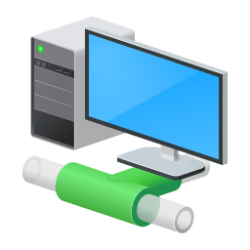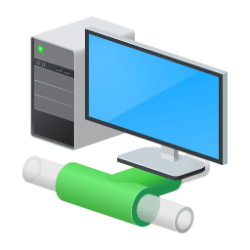hyper-v
-
Virtualization Connect Hyper-V to Local Computer Virtualization Server in Windows 11
This tutorial will show you how to connect Hyper-V to the local computer virtualization server in Windows 10 and Windows 11. Hyper-V enables running virtualized computer systems on top of a physical host. These virtualized systems can be used and managed just as if they were physical computer... -
Virtualization Enable or Disable Hyper-V for Standard Users in Windows 11
This tutorial will show you how to enable or disable full access to Hyper-V for standard user accounts in Windows 10 and Windows 11. Hyper-V enables running virtualized computer systems on top of a physical host. These virtualized systems can be used and managed just as if they were physical... -
Virtualization Share Local Resources with Hyper-V Virtual Machine in Windows 11
This tutorial will show you how to share a local computer's devices and resources with a Hyper-V virtual machine in Enhanced Session mode on Windows 10 and Window 11. Hyper-V enables running virtualized computer systems on top of a physical host. These virtualized systems can be used and... -
Virtualization Enable or Disable Hyper-V Enhanced Session Mode in Windows 11
This tutorial will show you how to enable or disable allowing Hyper-V enhanced session mode for your account or all users in Windows 10 and Windows 11. Hyper-V enables running virtualized computer systems on top of a physical host. These virtualized systems can be used and managed just as if... -
Virtualization Determine Hyper-V Virtual Machine Generation in Windows 11
This tutorial will show you how to see if a Hyper-V virtual machine is generation 1 or generation 2 in Windows 10 and Windows 11. Hyper-V enables running virtualized computer systems on top of a physical host. These virtualized systems can be used and managed just as if they were physical... -
Virtualization Upgrade Configuration Version for Hyper-V Virtual Machine in Windows 11
This tutorial will show you how to upgrade the configuration version of one or more Hyper-V virtual machines at once in Windows 10 and Windows 11. Hyper-V enables running virtualized computer systems on top of a physical host. These virtualized systems can be used and managed just as if they... -
Virtualization Rename Hyper-V Virtual Machine in Windows 11
This tutorial will show you how to rename a Hyper-V virtual machine in Windows 10 and Windows 11. Hyper-V enables running virtualized computer systems on top of a physical host. These virtualized systems can be used and managed just as if they were physical computer systems, however they exist... -
Virtualization Delete Hyper-V Virtual Machine in Windows 11
This tutorial will show you how to delete one or more Hyper-V virtual machines at once in Windows 10 and Windows 11. Hyper-V enables running virtualized computer systems on top of a physical host. These virtualized systems can be used and managed just as if they were physical computer systems... -
Virtualization Import Hyper-V Virtual Machine in Windows 11
This tutorial will show you how to import (restore) a Hyper-V virtual machines in Windows 10 and Windows 11. Hyper-V enables running virtualized computer systems on top of a physical host. These virtualized systems can be used and managed just as if they were physical computer systems, however... -
Virtualization Export Hyper-V Virtual Machine in Windows 11
This tutorial will show you how to export (backup) one or more Hyper-V virtual machines at once in Windows 10 and Windows 11. Hyper-V enables running virtualized computer systems on top of a physical host. These virtualized systems can be used and managed just as if they were physical computer... -
Virtualization Rename Checkpoint for Hyper-V Virtual Machine in Windows 11
This tutorial will show you how to rename a checkpoint for a Hyper-V virtual machine in Windows 10 and Windows 11. Hyper-V enables running virtualized computer systems on top of a physical host. These virtualized systems can be used and managed just as if they were physical computer systems... -
Virtualization Delete Checkpoints for Hyper-V Virtual Machine in Windows 11
This tutorial will show you how to delete checkpoints for a Hyper-V virtual machine in Windows 10 and Windows 11. Hyper-V enables running virtualized computer systems on top of a physical host. These virtualized systems can be used and managed just as if they were physical computer systems... -
Virtualization Restore Checkpoint for Hyper-V Virtual Machine in Windows 11
This tutorial will show you how to restore a checkpoint for a Hyper-V virtual machine in Windows 10 and Windows 11. Hyper-V enables running virtualized computer systems on top of a physical host. These virtualized systems can be used and managed just as if they were physical computer systems... -
Virtualization Create Checkpoint for Hyper-V Virtual Machine in Windows 11
This tutorial will show you how to manually create a checkpoint for a Hyper-V virtual machine in Windows 10 and Windows 11. Hyper-V enables running virtualized computer systems on top of a physical host. These virtualized systems can be used and managed just as if they were physical computer... -
Virtualization Enable or Disable Automatic Checkpoints for Hyper-V Virtual Machine in Windows 11
This tutorial will show you how to enable or disable automatic checkpoints for a Hyper-V virtual machine in Windows 10 and Windows 11. Hyper-V enables running virtualized computer systems on top of a physical host. These virtualized systems can be used and managed just as if they were physical... -
Virtualization Enable or Disable Checkpoints for Hyper-V Virtual Machine in Windows 11
This tutorial will show you how to enable or disable checkpoints for a Hyper-V virtual machine in Windows 10 and Windows 11. Hyper-V enables running virtualized computer systems on top of a physical host. These virtualized systems can be used and managed just as if they were physical computer... -
BSOD Enable or Disable BSOD Crash on Ctrl+Scroll Lock in Hyper-V
This tutorial will show you how to enable or disable the ability to manually force a BSOD crash on Ctrl+Scroll Lock in a Hyper-V virtual machine on a Windows 10 and Windows 11 computer. A BSOD (blue screen of death) error (also called a stop error) can occur if a problem causes your PC to shut... -
Virtualization Change Automatic Stop Action of Hyper-V Virtual Machine in Windows 11
This tutorial will show you how to change the automatic stop action of a Hyper-V virtual machine for your account in Windows 10 and Windows 11. Hyper-V enables running virtualized computer systems on top of a physical host. These virtualized systems can be used and managed just as if they were... -
Virtualization Enable or Disable Hyper-V in Windows 11
This tutorial will show you how to enable or disable the Hyper-V feature for all users in Windows 10 and Windows 11. Hyper-V enables running virtualized computer systems on top of a physical host. These virtualized systems can be used and managed just as if they were physical computer systems... -
Virtualization Create Shortcut of Hyper-V Virtual Machine in Windows 11
This tutorial will show you how to create a shortcut of a Hyper-V virtual machine in Windows 10 and Windows 11. Hyper-V enables running virtualized computer systems on top of a physical host. These virtualized systems can be used and managed just as if they were physical computer systems...