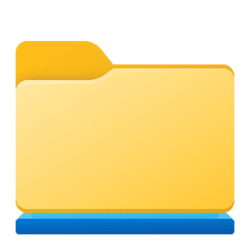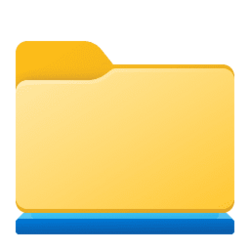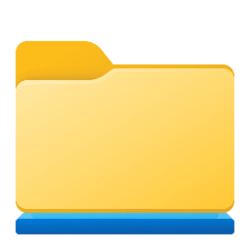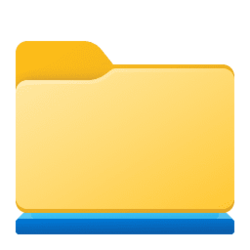libraries
-
Personalization Add or Remove Libraries Desktop Icon in Windows 11
This tutorial will show you how to add or remove a Libraries desktop icon for your account in Windows 10 and Windows 11. Libraries are virtual containers for users' content. A library can contain files and folders stored on the local computer or in a remote storage location. In File Explorer... -
General Restore Default Libraries in Windows 11
This tutorial will show you how to restore deleted default libraries for your account in Windows 11. Libraries are virtual containers for users' content. A library can contain files and folders stored on the local computer or in a remote storage location. In File Explorer, users interact with... -
Personalization Add or Remove "Include in library" Context Menu in Windows 11
This tutorial will show you how to add or remove the "Include in library" folder and drive context menu for all users in Windows 10 and Windows 11. Windows 7 introduced libraries, which provide users with a single, coherent view of their files even when those files are stored in different... -
Personalization Move Libraries Above or Below This PC in Navigation Pane in Windows 11
This tutorial will show you how to move Libraries to show above or below This PC in the navigation pane of File Explorer for your account in Windows 11. Windows 7 introduced libraries, which provide users with a single, coherent view of their files even when those files are stored in different... -
Personalization Change Icon of Library in Windows 11
This tutorial will show you how to change the icon of a library for your account in Windows 10 and Windows 11. Windows 7 introduced libraries, which provide users with a single, coherent view of their files even when those files are stored in different locations. Libraries can be configured and... -
General Create New Library in Windows 11
This tutorial will show you how to create a new library for your account in Windows 11. Windows 7 introduced libraries, which provide users with a single, coherent view of their files even when those files are stored in different locations. Libraries can be configured and organized by a user... -
General Restore Default Settings of Library in Windows 11
This tutorial will show you how to restore the default settings of a library for your account in Windows 11. Windows 7 introduced libraries, which provide users with a single, coherent view of their files even when those files are stored in different locations. Libraries can be configured and... -
General Change Order of Library Locations in Windows 11
This tutorial will show you how to change the order of library locations for your account in Windows 11. Windows 7 introduced libraries, which provide users with a single, coherent view of their files even when those files are stored in different locations. Libraries can be configured and... -
General Change Default Save Locations for Libraries in Windows 11
This tutorial will show you how to change the default save locations for a library for your account in Windows 11. Windows 7 introduced libraries, which provide users with a single, coherent view of their files even when those files are stored in different locations. Libraries can be configured... -
General Remove Folder or Drive from Library in Windows 11
This tutorial will show you how to remove a included folder or drive from a library for your account in Windows 11. Windows 7 introduced libraries, which provide users with a single, coherent view of their files even when those files are stored in different locations. Libraries can be... -
General Include Folder or Drive in Library in Windows 11
This tutorial will show you how to include a folder or drive in a library for your account in Windows 11. Windows 7 introduced libraries, which provide users with a single, coherent view of their files even when those files are stored in different locations. Libraries can be configured and... -
General Add or Remove Libraries in File Explorer Navigation Pane in Windows 11
This tutorial will show you how to add or remove Libraries in the navigation pane of File Explorer for your account or all users in Windows 11. Libraries are virtual containers which provide users with a single coherent view of their files even when those files are stored in different... -
General Change Template of Drive, Folder, or Library in Windows 11 File Explorer
This tutorial will show you how to manually change the template of a drive, folder, or library for your account in Windows 11. Windows 11 includes the default General items, Documents, Pictures, Music, and Videos templates used to optimize the layout and view of every drive, folder, or library...