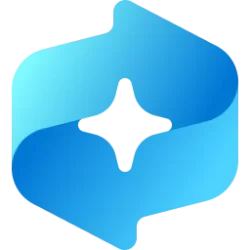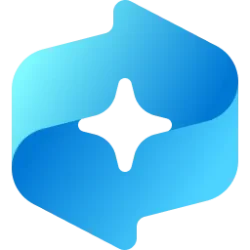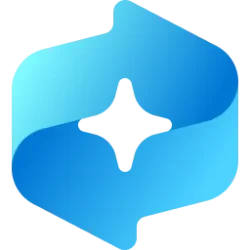recall
-
System See Storage Space Used by Recall Snapshots in Windows 11
This tutorial will show you how to see how much storage space on the Windows "C" drive is currently being used by Recall snapshots for you account in Windows 11. Starting with Windows 11 build 26120.2415 (Dev) and build 26100.3902 (RP) on Snapdragon-powered Copilot+ PCs, you can try out the... -
Apps Use Recall with Snapshots in Windows 11
This tutorial will show you how to use Recall with snapshots of your activity to find and jump back into what you have seen before on your Windows 11 Copilot+ PC. Starting with Windows 11 build 26120.2415 (Dev) and build 26100.3902 (RP) on Snapdragon-powered Copilot+ PCs, you can try out the... -
Apps Turn On or Off Click to Do in Recall in Windows 11
This tutorial will show you how to turn on or off Click to Do in Recall for your account in Windows 11. Starting with Windows 11 build 26120.2415 (Dev) on Snapdragon-powered Copilot+ PCs, you can try out the Recall (Preview) feature. Starting with Windows 11 build 26120.2510 (Dev), Microsoft... -
Apps Use Click to Do in Recall in Windows 11
This tutorial will show you how to use Click to Do in Recall for your account on a Windows 11 Copilot+ PC. Starting with Windows 11 build 26120.2415 (Dev) on Snapdragon-powered Copilot+ PCs, you can try out the Recall (Preview) feature. Starting with Windows 11 build 26120.2510 (Dev)... -
Privacy and Security Change Maximum Storage Duration for Recall Snapshots in Windows 11
This tutorial will show you how to change the maximum system storage duration limit for Recall snapshots to be deleted for your account, specific users, or all users in Windows 11. Starting with Windows 11 build 26120.2415 (Dev) and build 26100.3902 (RP) on Snapdragon-powered Copilot+ PCs, you... -
Apps Enable or Disable Recall Feature in Windows 11
This tutorial will show you how to enable or disable the Recall feature for all users in Windows 11 on home (personal) or managed (work or school) Copilot+ PCs. Starting with Windows 11 build 26120.2415 (Dev) and build 26100.3902 (RP) on Snapdragon-powered Copilot+ PCs, you can try out the... -
Privacy and Security Enable or Disable Help Improve Recall Snapshots Filtering in Windows 11
This tutorial will show you how to turn on or off sending optional app and website filter data to Microsoft to help improve Recall snapshots filtering for your account in Windows 11. Starting with Windows 11 build 26120.2415 (Dev) and build 26100.3902 (RP) on Snapdragon-powered Copilot+ PCs... -
Privacy and Security Enable or Disable Filter Sensitive Information on Recall Snapshots in Windows 11
This tutorial will show you how to turn on or off "Filter sensitive information" on Recall snapshots for your account in Windows 11. Starting with Windows 11 build 26120.2415 (Dev) and build 26100.3902 (RP) on Snapdragon-powered Copilot+ PCs, you can try out the Recall (Preview) feature... -
Apps Uninstall or Reinstall Recall in Windows 11
This tutorial will show you how to uninstall or reinstall the Recall feature for all users in Windows 11 on Copilot+ PCs. Starting with Windows 11 build 26120.2415 (Dev) and build 26100.3902 (RP) on Snapdragon-powered Copilot+ PCs, you can try out the Recall (Preview) feature. Starting with... -
Apps Open Recall in Windows 11
This tutorial will show you different ways to open Recall on a Windows 11 Copilot+ PC. Starting with Windows 11 build 26120.2415 (Dev) and build 26100.3902 (RP) on Snapdragon-powered Copilot+ PCs, you can try out the Recall (Preview) feature. Starting with Windows 11 build 26120.2510 (Dev)... -
Privacy and Security Exclude an App from Recall Snapshots in Windows 11
This tutorial will show you how to add or remove apps to filter out of your Recall snapshots for your account in Windows 11. Starting with Windows 11 build 26120.2415 (Dev) and build 26100.3902 (RP) on Snapdragon-powered Copilot+ PCs, you can try out the Recall (Preview) feature. Starting with... -
Privacy and Security Exclude a Website from Recall Snapshots in Windows 11
This tutorial will show you how to add or remove websites to filter out of your Recall snapshots for your account in Windows 11. Starting with Windows 11 build 26120.2415 (Dev) and build 26100.3902 (RP) on Snapdragon-powered Copilot+ PCs, you can try out the Recall (Preview) feature. Starting... -
Privacy and Security Pause or Resume Recall Snapshots in Windows 11
This tutorial will show you how to pause temporarily or resume Recall snapshots for your account in Windows 11. Starting with Windows 11 build 26120.2415 (Dev) and build 26100.3902 (RP) on Snapdragon-powered Copilot+ PCs, you can try out the Recall (Preview) feature. Starting with Windows 11... -
Privacy and Security Delete Recall Snapshots in Windows 11
This tutorial will show you how to manually delete all or specific Recall snapshots for your account in Windows 11. Starting with Windows 11 build 26120.2415 (Dev) and build 26100.3902 (RP) on Snapdragon-powered Copilot+ PCs, you can try out the Recall (Preview) feature. Starting with Windows... -
Privacy and Security Change Maximum Storage Size for Recall Snapshots in Windows 11
This tutorial will show you how to change the maximum system storage size allowed to be used for Recall snapshots for your account, specific users, or all users in Windows 11. Starting with Windows 11 build 26120.2415 (Dev) and build 26100.3902 (RP) on Snapdragon-powered Copilot+ PCs, you can... -
Privacy and Security Enable or Disable Recall Snapshots in Windows 11
This tutorial will show you how to enable or disable saving Recall snapshots for your account or all users in Windows 11 on Copilot+ PCs. Starting with Windows 11 build 26120.2415 (Dev) and build 26100.3902 (RP) on Snapdragon-powered Copilot+ PCs, you can try out the Recall (Preview) feature...