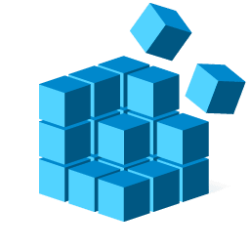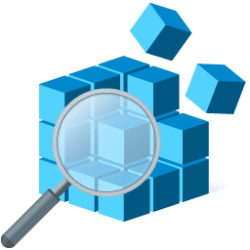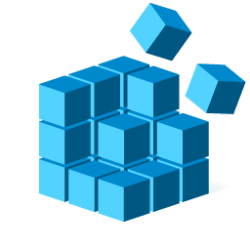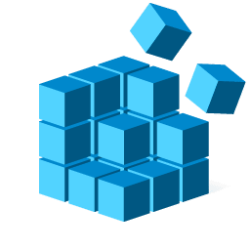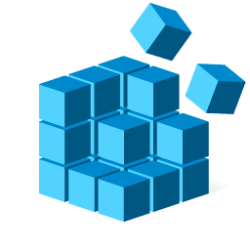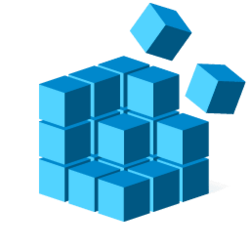regedit
-
Backup and Restore Export and Import Keys in Registry Editor in Windows 11
This tutorial will show you how to export and import registry keys in Registry Editor using a REG file in Windows 10 and Windows 11. System configuration information is stored centrally in a hierarchical database called the registry. You can use Registry Editor to add and edit registry keys and... -
Apps Search for Keys, Values, and Data inside Registry Editor in Windows 11
This tutorial will show you how to search for and find keys, values, and data inside the Registry Editor in Windows 10 and Windows 11. System configuration information is stored centrally in a hierarchical database called the registry. You can use Registry Editor to add and edit registry keys... -
Apps Switch Between HKCU and HKLM Key Locations in Registry Editor in Windows 11
This tutorial will show you how to quickly switch between a registry key that exists in both the HKEY_LOCAL_MACHINE and HKEY_CURRENT_USER branch locations in Registry Editor in Windows 10 and Windows 11. System configuration information is stored centrally in a hierarchical database called the... -
Apps Change Font in Registry Editor in Windows 11
This tutorial will show you how to change or reset the default font used by Registry Editor for all users in Windows 10 and Windows 11. System configuration information is stored centrally in a hierarchical database called the registry. You can use Registry Editor to add and edit registry keys... -
Apps Add or Remove Address Bar in Registry Editor in Windows 11
This tutorial will show you how to add or remove the address bar in Registry Editor for your account in Windows 10 and Windows 11. System configuration information is stored centrally in a hierarchical database called the registry. You can use Registry Editor to add and edit registry keys and... -
Apps Reset Registry Editor Default Position, Size, and Layout in Windows 11
This tutorial will show you to reset to default the open position, size, last key, and layout view of the Registry Editor window for your account in Windows 10 and Windows 11. System configuration information is stored centrally in a hierarchical database called the registry. You can use... -
Backup and Restore Backup and Restore Favorites in Registry Editor in Windows 11
This tutorial will show you how to backup and restore favorites in Registry Editor in Windows 10 and Windows 11. System configuration information is stored centrally in a hierarchical database called the registry. You can use Registry Editor to add and edit registry keys and values, restore the... -
Apps Add or Remove Favorites in Registry Editor in Windows 11
This tutorial will show you how to add and remove favorites in Registry Editor for your account in Windows 10 and Windows 11. System configuration information is stored centrally in a hierarchical database called the registry. You can use Registry Editor to add and edit registry keys and... -
General Enable or Disable Registry Editor in Windows 11
This tutorial will show you how to enable or disable Registry Editor (regedit.exe) and REG files for all or specific users in Windows 10 and Windows 11. System configuration information is stored centrally in a hierarchical database called the registry. You can use Registry Editor to add and... -
Backup and Restore Enable Automatic Backup of System Registry when Restart in Windows 11
This tutorial will show you how to enable automatic backup of the system registry to the RegBack folder when the computer restarts in Windows 10 and Windows 11. Starting with Windows 10, version 1803, Windows no longer automatically backs up the system registry to the RegBack folder when the...