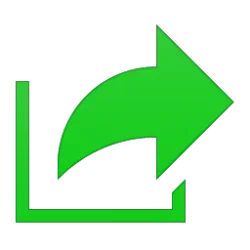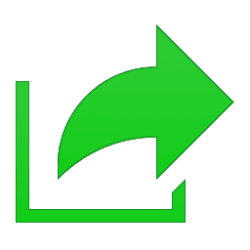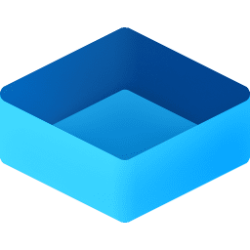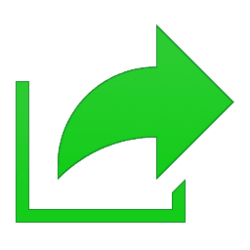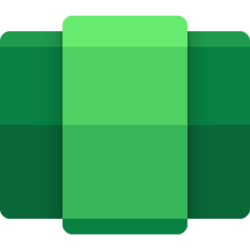share
-
Network and Internet Share File with Drag Tray in Windows 11
This tutorial will show you how to share files using the drag tray in Windows 11. Starting with Windows 11 build 22635.4950 (Beta 23H2), build 27818.1000 (Canary), build 26120.3671 (Beta 24H2), and build 26200.5518 (Dev), sharing files in Windows is getting a lot easier and quicker with our new... -
Network and Internet Edit Image when Sharing in Windows 11
This tutorial will show you how to edit an image when you share it in Windows 11. You can use Windows Share in Windows 11 to share a file with an app, email contact, mobile device (phone), or nearby device. When you share an image file in the latest Windows 11 Insider Dev (24H2) builds, build... -
Phone Enable or Disable Show Phone Name in Windows Share in Windows 11
This tutorial will show you how to turn on or off showing your Android phone mobile device name in Windows Share for your account in Windows 11. If you turn on Allow this PC to access your mobile devices, you will be able to link and manage your mobile devices directly from your PC. This link... -
Phone Share Files from Android Mobile Device to Windows 11 PC
This tutorial will show you how to share files to your Windows 11 PC from your linked Android mobile device connected via Phone Link and the Link to Windows app. When you pair your Android device to your Windows PC using the Link to Windows app on your Android device and Phone Link on your PC... -
Phone Change Default Downloads Folder for Phone Link app in Windows 11
This tutorial will show you how to change the default Downloads folder used by the Phone Link app for your account in Windows 10 and Windows 11. When you pair your Android device to your Windows PC using the Link to Windows app on your Android device and Phone Link on your PC, you can... -
Apps Export, Save, Share, or Print Chat History in Copilot on Web, Windows 11, and Windows 10
This tutorial will show you how to export, save, share, and/or print your chat history conversations in Copilot on Web, Windows 11, and Windows 10. Microsoft Copilot is an AI-powered digital assistant designed to help you with a range of tasks and activities. When you sign in to Copilot with... -
Phone Send Files to Android Mobile Device from Windows 11 PC
This tutorial will show you how to send files from your Windows 11 PC to your linked Android mobile device. Starting with Windows 11 build 22631.4541 (23H2) and build 22631.4534 (24H2), you can share content to an Android device from the context menu in File Explorer and on the desktop. The... -
Phone Share Files to Android Mobile Device from Windows 11 PC
This tutorial will show you how to share files from your Windows 11 PC to your linked Android mobile device using Windows Share. Starting with Windows 11 build 22631.4112, you can seamlessly share files between your PC and mobile device when they are connected via Phone Link and the Link to... -
Virtualization Enable or Disable Share Host Folders with Windows Sandbox in Windows 11
This tutorial will show you how to enable or disable the ability to share host folders in Windows Sandbox for all users in Windows 11. Windows Sandbox provides a lightweight desktop environment to safely run applications in isolation. Software installed inside the Windows Sandbox environment... -
Virtualization Share Host Folder with Windows Sandbox in Windows 11
This tutorial will show you how to share host folders with read or write permissions in Windows Sandbox for your account in Windows 11. Windows Sandbox provides a lightweight desktop environment to safely run applications in isolation. Software installed inside the Windows Sandbox environment... -
Virtualization Share Local Resources with Hyper-V Virtual Machine in Windows 11
This tutorial will show you how to share a local computer's devices and resources with a Hyper-V virtual machine in Enhanced Session mode on Windows 10 and Window 11. Hyper-V enables running virtualized computer systems on top of a physical host. These virtualized systems can be used and... -
Devices Find Printer Share Name in Windows 11
This tutorial will show you how to find the share name of a shared printed connected to a Windows 10 or Windows 11 PC so other computers on the same network can add the shared printer. In Windows 10 and Windows 11, you can share your printer with many PCs on your network. To share a printer... -
Network and Internet Add Shared Printer in Windows 11
This tutorial will show you how to add a printer shared by another PC on the same network to your Windows 11 PC. In Windows 10 and Windows 11, you can share your printer with many PCs on your network. To share a printer from the PC that the printer is connected to (the primary PC) with... -
Network and Internet Share Printer over Network in Windows 11
This tutorial will show you how to share or stop sharing a printer connected to your Windows 11 PC with other PCs on the same network. In Windows 10 and Windows 11, you can share your printer with many PCs on your network. To share a printer from the PC that the printer is connected to (the... -
Browsers and Mail Share Link with App, Email, or Nearby Device in Microsoft Edge
This tutorial will show you how to share a website URL link in Microsoft Edge with an app, email, or nearby device in Windows 10 and Windows 11. The Microsoft Edge web browser is based on Chromium and was released on January 15, 2020. It is compatible with all supported versions of Windows, and... -
Network and Internet Enable or Disable Require SMB Client Encryption in Windows 11
This tutorial will show you how to enable or disable whether the SMB client will require encryption for all users in Windows 11. Starting with Windows 11 build 25982 (Canary), SMB now supports requiring encryption of all outbound SMB client connections. With this new option, administrators can... -
System Change Device Friendly Name for Nearby Sharing in Windows 11
This tutorial will show you how to change your device's friendly name to identify sharing to and from when it's discoverable using Nearby Sharing in Windows 11. Nearby sharing in Windows lets you share documents, photos, links to websites, and more with nearby devices by using Bluetooth or... -
Virtualization Enable or Disable File Sharing in Windows Subsystem for Android (WSA) in Windows 11
This tutorial will show you how to turn on or off file sharing in Windows Subsystem for Android (WSA) for your account in Windows 11. Windows Subsystem for Android (WSA) enables your Windows 11 device to run Android apps available from the Amazon Appstore. Starting with Windows Subsystem for... -
Phone Share Webpage between Android device and PC using Phone Link app
This tutorial will show you how to share a webpage link between your Android phone and Windows 10 or Windows 11 PC. With the Phone Link app on your PC linked to your iPhone or Android phone, you can instantly access the Android apps installed on your mobile device right on your Windows 10 or... -
Browsers and Mail Send tab to your devices in Microsoft Edge
This tutorial will show you how to send tabs to your devices in Microsoft Edge. The Microsoft Edge web browser is based on Chromium and was released on January 15, 2020. It is compatible with all supported versions of Windows, and macOS. With speed, performance, best in class compatibility for...