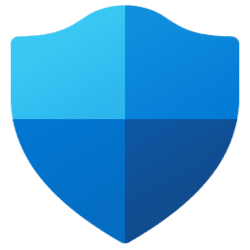smartscreen
-
Privacy and Security Hide or Show App and Browser Control page in Windows Security
This tutorial will show you how to hide or show the App & browser control page in Windows Security for all users in Windows 10 and Windows 11. Windows Security provides built-in security options to help protect your device from malicious software attacks. App & browser control in Windows... -
Browsers and Mail Enable or Disable Microsoft Defender SmartScreen for Microsoft Edge in Windows 11
This tutorial will show you how to turn on or off Microsoft Defender SmartScreen for Microsoft Edge for your account or all users in Windows 11. Microsoft Defender SmartScreen protects against phishing or malware websites and applications, and the downloading of potentially malicious files... -
Privacy and Security Enable or Disable Microsoft Defender SmartScreen for Microsoft Store Apps in Windows 11
This tutorial will show you how to turn on or off Microsoft Defender SmartScreen for Microsoft Store apps for your account or all users in Windows 11. Microsoft Defender SmartScreen protects against phishing or malware websites and applications, and the downloading of potentially malicious... -
Privacy and Security Enable or Disable Microsoft Defender SmartScreen Check Apps and Files from Web in Windows 11
This tutorial will show you how to enable or disable Microsoft Defender SmartScreen Check apps and files from the web in Windows 11. Microsoft Defender SmartScreen protects against phishing or malware websites and applications, and the downloading of potentially malicious files. By default... -
Privacy and Security Enable or Disable Microsoft Defender SmartScreen Phishing Protection Windows 11
This tutorial will show you how to turn on or off Microsoft Defender SmartScreen Enhanced Phishing protection in Windows 11. Microsoft Defender SmartScreen protects against phishing or malware websites and applications, and the downloading of potentially malicious files. Starting with Windows...