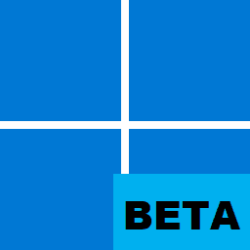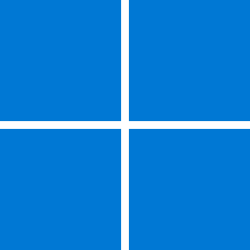Hi! I've been using TeamViewer to assist my relatives with setups and troubleshooting for a while. However, recently I've noticed some issues with the connection becoming intermittent and I suspect it might be on TeamViewer's side.
We're both using the Windows operating system.
Do you have any insight into whether AnyDesk is a reliable alternative?
I'd appreciate any recommendations you might have!
We're both using the Windows operating system.
Do you have any insight into whether AnyDesk is a reliable alternative?
I'd appreciate any recommendations you might have!
My Computer
System One
-
- OS
- Windows 11
- Computer type
- Laptop
- Manufacturer/Model
- HP