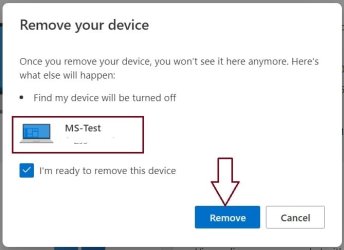curt
New member
I am migrating to new computer with Win 11 and finally got Onedrive out of my life except trying to put items on the desktop as they were on Win 10 machine puts them in User/Curt/Onedrive. Can I stop that and do I really need to. I prefer not to even see onedrive appear on my computer anywhere.
My Computer
System One
-
- OS
- Windows11
- Computer type
- PC/Desktop
- Manufacturer/Model
- Acer