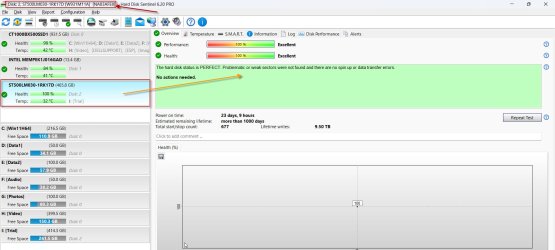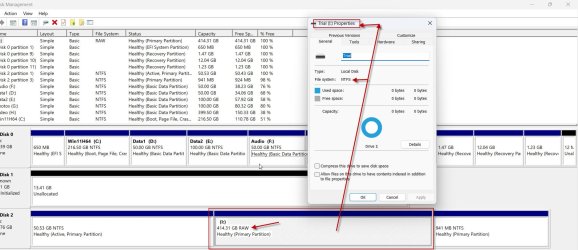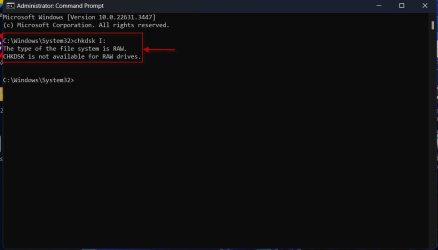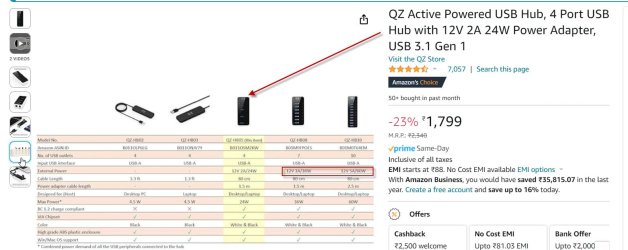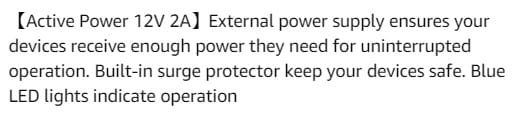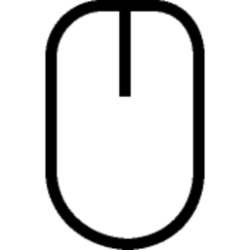- Local time
- 2:37 AM
- Posts
- 101
- OS
- Windows 11
I have an external drive that was working fine until I left it overnight having files being copied to it. Today it stopped copying and gave me the 0x800701B1 error code. When I checked the disk it said it can't check raw disks. So some kind of corruption obviously happened.
Now it doesn't show up in File Explorer yet it does show in Disk Manager and there it says NTFS and says drive is Healthy and online. Yet even from that window Properties>check disk won't run. It doesn't even try to run it just ignores clicking on it. Is there any hope for this drive or should I just try to reformat it from Disk Manager? I think the cables must be OK or Disk Manager wouldn't recognize it either. I've rebooted with no change. It's a 7 TB WD easystore.
Now it doesn't show up in File Explorer yet it does show in Disk Manager and there it says NTFS and says drive is Healthy and online. Yet even from that window Properties>check disk won't run. It doesn't even try to run it just ignores clicking on it. Is there any hope for this drive or should I just try to reformat it from Disk Manager? I think the cables must be OK or Disk Manager wouldn't recognize it either. I've rebooted with no change. It's a 7 TB WD easystore.
My Computer
System One
-
- OS
- Windows 11
- Computer type
- PC/Desktop
- Manufacturer/Model
- Dell 8950
- CPU
- 12th Gen Intel(R) Core(TM) i9-12900K 3.20 GHz
- Motherboard
- 0DYKKV A00
- Memory
- 65262 Megabytes Usable Installed Memory
- Graphics Card(s)
- NVIDIA GeForce RTX 3070
- Sound Card
- Multimedia Intel(R) Display Audio NVIDIA High Definition Audio NVIDIA Virtual Audio Device (Wave Extensible) (WDM) Realtek(R) Audio WsAudio_Device
- Monitor(s) Displays
- Dell
- Mouse
- Logitech
- Internet Speed
- D/L 120 mbps
- Browser
- Firefox
- Antivirus
- Malwarebytes