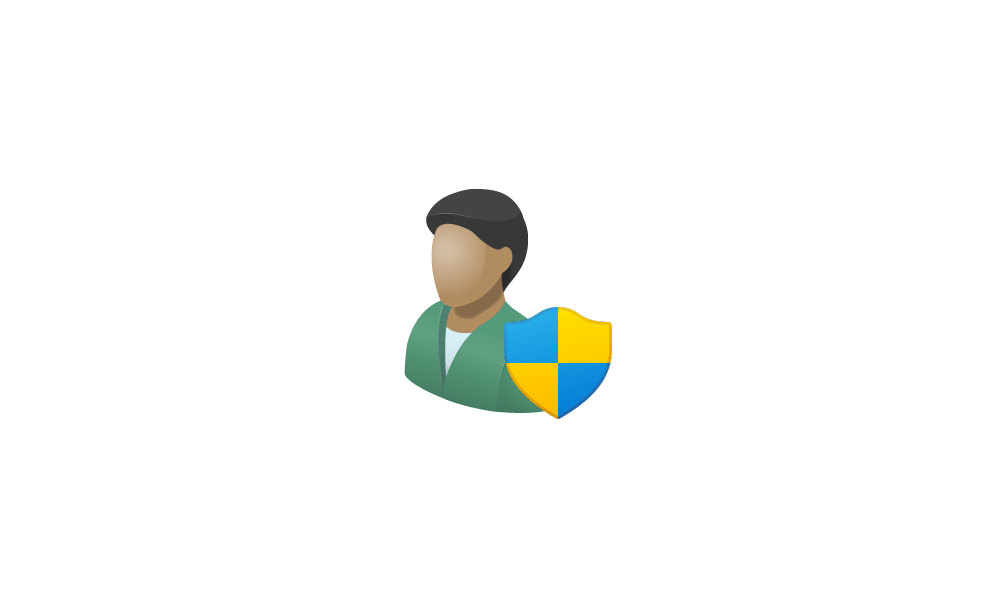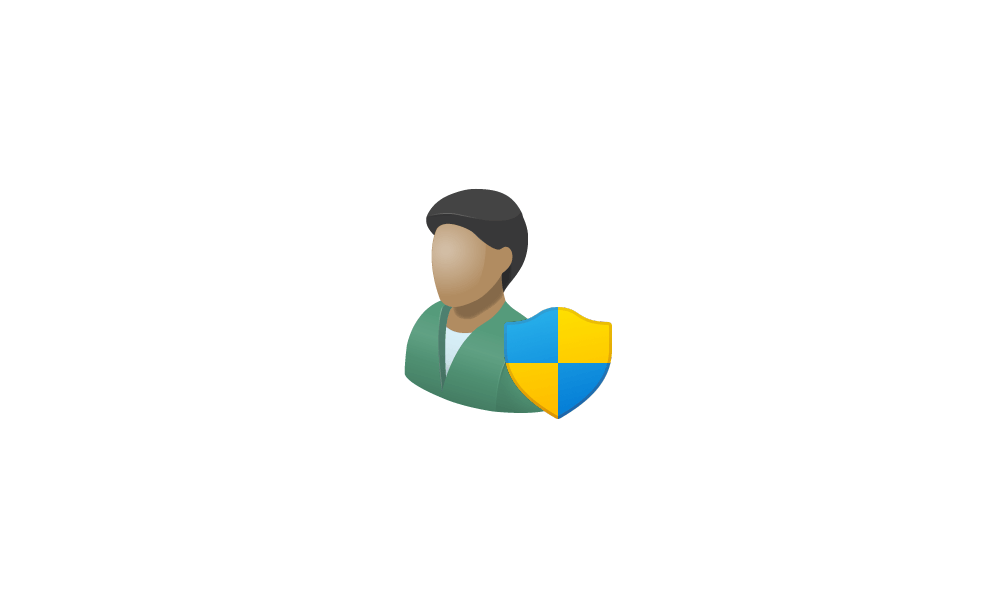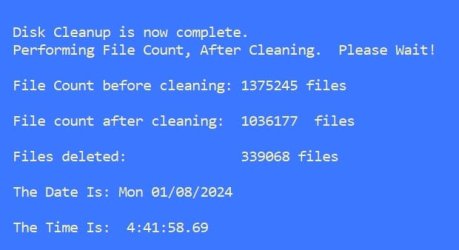- Local time
- 10:46 PM
- Posts
- 2,124
- Location
- Central West NSW Australia
- OS
- Windows 11 Pro 22H2 (OS Build 22621.2361)
I have an Asus Vivo laptop and this morning went to backup to an external drive but keep getting the message that that external drive is full even after I formatted it. Now I have looked at the content of my C: drive and frankly I am at a loss as to how to free up some of the remaining space. I have tried installed apps, a whole extraordinary long list of entries for example System32 and it has so many very small files/folders in it, some of which like the Xbox entries I cannot delete without permission and heck I thought I was the permission being always logged on as the Administrator.
The other Windows folders are similar with very small entries of low MB's and even some being in KB's!!
I have tried clean disk feature but with very little being picked up.
Any thoughts appreciated.
The other Windows folders are similar with very small entries of low MB's and even some being in KB's!!
I have tried clean disk feature but with very little being picked up.
Any thoughts appreciated.
- Windows Build/Version
- Windows 11 pro 23H2(Build 22631.3374)
Attachments
My Computer
System One
-
- OS
- Windows 11 Pro 22H2 (OS Build 22621.2361)
- Computer type
- Laptop
- Manufacturer/Model
- Asus Vivo notebook X712P
- CPU
- i7 -10510U
- Motherboard
- Asus
- Memory
- Samsung 16GB DDR4 2666 MHz
- Graphics Card(s)
- On board Intel CPU graphics
- Sound Card
- N/a
- Monitor(s) Displays
- Generic
- Hard Drives
- Samsung 970 Pro NMe
- PSU
- N/A
- Case
- N/A
- Cooling
- Asus in built
- Keyboard
- Generic
- Mouse
- Logitec Wireless
- Internet Speed
- 50MB max
- Browser
- Brave
- Antivirus
- ESET Smart Security