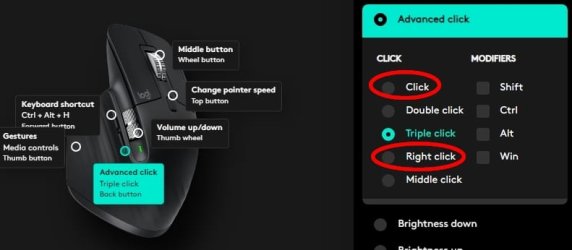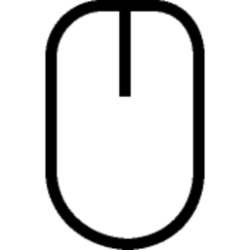Logi Options+
Date: April 17, 2024
Software Version: 1.70.551909
OS supported: Windows 10, Windows 11
File Size: 30 MB
Download: Logi Options+
Release notes: Logi Options+
New feature (Available in English only)
- Introducing Logi AI Prompt Builder. Rephrase, summarize, and create custom-made prompt recipes with ChatGPT faster, with virtually no disruption to your workflow. This feature is available in English only.
- Signature AI Edition M750 (available in the US & UK only).
- Limited edition mouse with a customizable button preconfigured to trigger Logi AI Prompt Builder. It brings instant, in-context access to ChatGPT while also simplifying and accelerating prompt building.
- Improve the interaction between Logi Tune and Logi Options+ for MX Brio when both are installed at the same time.
- Other improvements for MX Brio.
- Fix for some random crashes
Logitech SetPoint
Date: January 19, 2023
Software Version: 6.90.66
OS supported: Windows 7, 8, 10, and 11
File Size: 4.6 MB
Download: Logitech SetPoint
Why Update?
- Removal of Unifying software support
- Bug fixes & improvements
Logitech Options
Date: February 01, 2024
Software Version: 10.20.11
OS supported: Windows 10, Windows 11
File Size: 245 MB
Download: Logitech Options
Logitech Options
Logitech Options software lets you customize your device's settings as follows:
- Change function key shortcuts
- Customize mouse buttons
- Adjust point and scroll behavior
- Enable and disable touchpad gestures
- Get on-screen notifications when your device's battery runs low or when you press a lock key
- Support for Adobe 2024 applications
Attachments
Last edited: