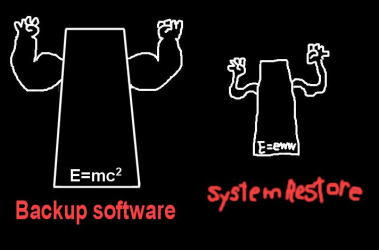BuddhaNature
Active member
- Local time
- 6:35 AM
- Posts
- 12
- OS
- Windows 11 Pro 23H2 22631.3296
Let's say I have restore points in the following order by date (earliest to latest):
Restore Point 1
Restore Point 2
Restore Point 3
If I restore to Point 1 does that mean that changes to the system that occurred at Point 2 and Point 3 also get restored? So, effectively I lose those two Restore Points? Or are Restore Points 2 and still valid and can be used?
Restore Point 1
Restore Point 2
Restore Point 3
If I restore to Point 1 does that mean that changes to the system that occurred at Point 2 and Point 3 also get restored? So, effectively I lose those two Restore Points? Or are Restore Points 2 and still valid and can be used?
My Computer
System One
-
- OS
- Windows 11 Pro 23H2 22631.3296
- Computer type
- Laptop
- Manufacturer/Model
- Lenovo Legion Pro 7i Gen 9 (16" Intel)
- CPU
- 14th Generation Intel® Core™ i9-14900HX
- Memory
- 32 GB DDR5-5600MHz
- Graphics Card(s)
- NVIDIA® GeForce RTX™ 4080 Laptop GPU 12GB GDDR6
- Monitor(s) Displays
- 16" WQXGA (2560 x 1600), IPS, Anti-Glare, Non-Touch, HDR 400, 100%DCI-P3, 500 nits, 240Hz, Low Blue Light
- Screen Resolution
- 2560 x 1600
- Hard Drives
- First (Boot): 1 TB SSD M.2 2280 PCIe Gen4 TLC
Second (Data): 1 TB SSD M.2 2280 PCIe Gen4 TLC
- Keyboard
- Per-Key RGB-Coloured Backlit - English (UK)
- Mouse
- Wired Mouse
- Internet Speed
- 1.6 MB/s
- Browser
- Firefox
- Antivirus
- Microsoft's Defender